How to book a workshop on ORB
Using the ORB can be a little perplexing, so here's some quick instructions to book onto a workshop...
-
First you need to login to ORB. If you can't login please contact UAL IT by dialing 0207 514 9898 during office hours or 9898 from any of the phones in UAL.
-
On the menu bar at the top click "Make Bookings".
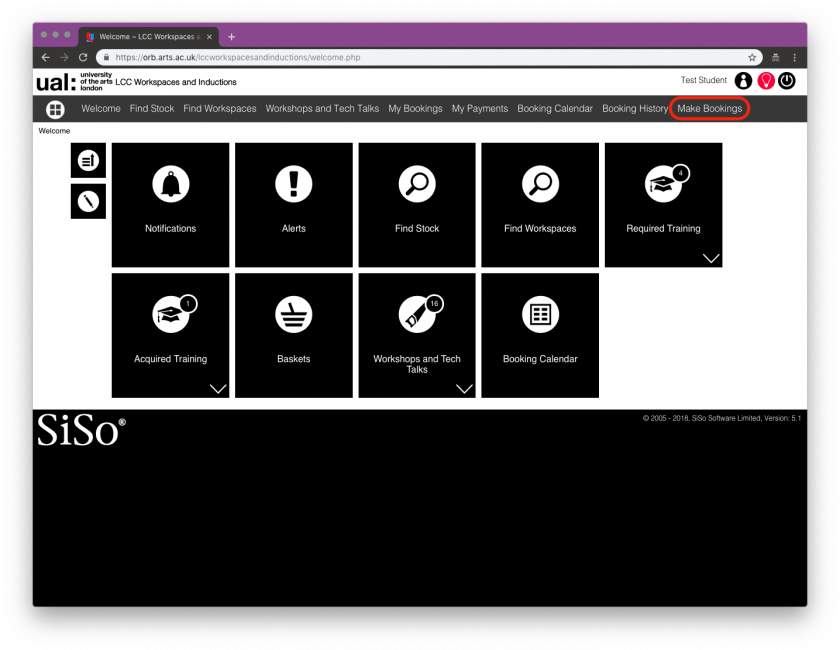
- Select "Workshops" from the middle of the screen.
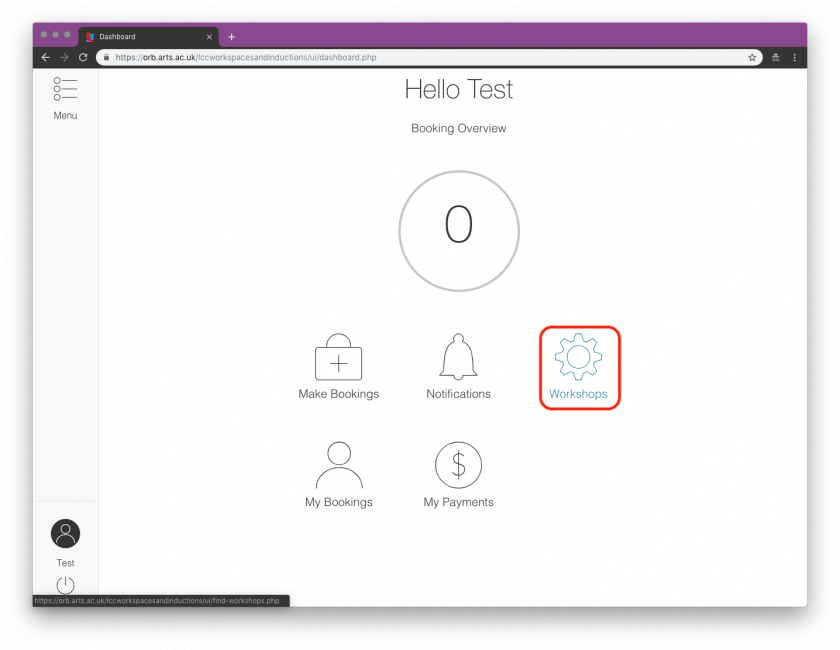
- Scroll through the list of workshops to find the one you are looking for and click the "i" for information icon.
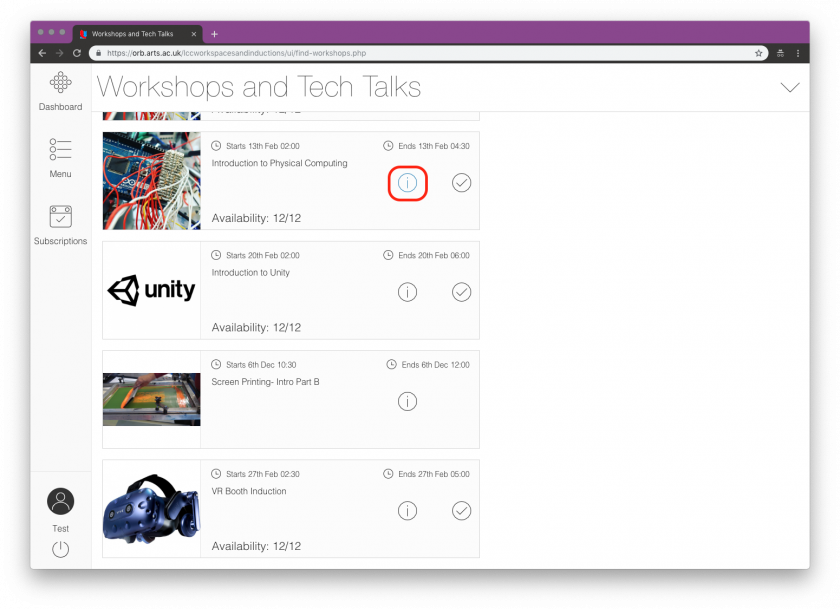
- Check the panel that opens displays the workshop date and time you want, read the notes and then click the tick mark to "subscribe" (book) onto the workshop.
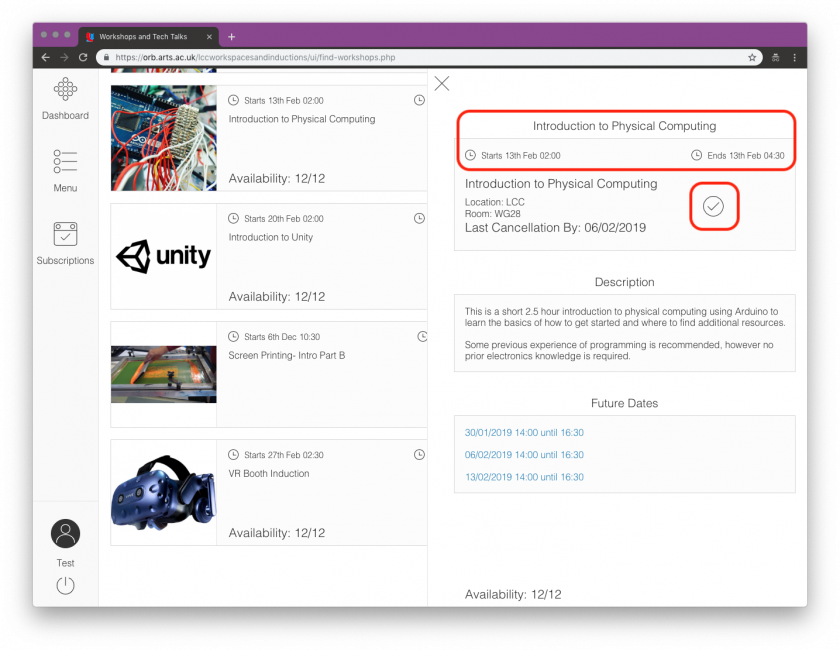
- You are done, make sure to turn up to the workshop on time, we will start no later than 5 minutes after the scheduled time, also note cancellations are typically not allowed less than 1 week before, so please ensure you make these workshops so that the places are not wasted.
Please email if you have any troubles with signing up, you can find our contact details on the home page.
