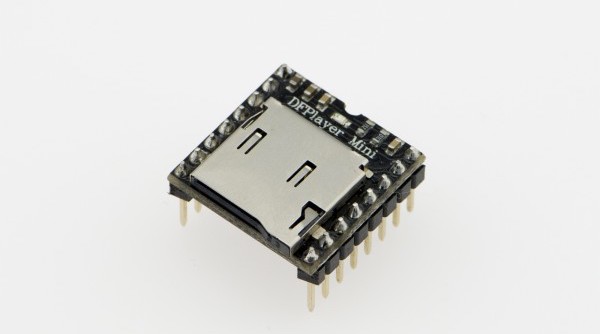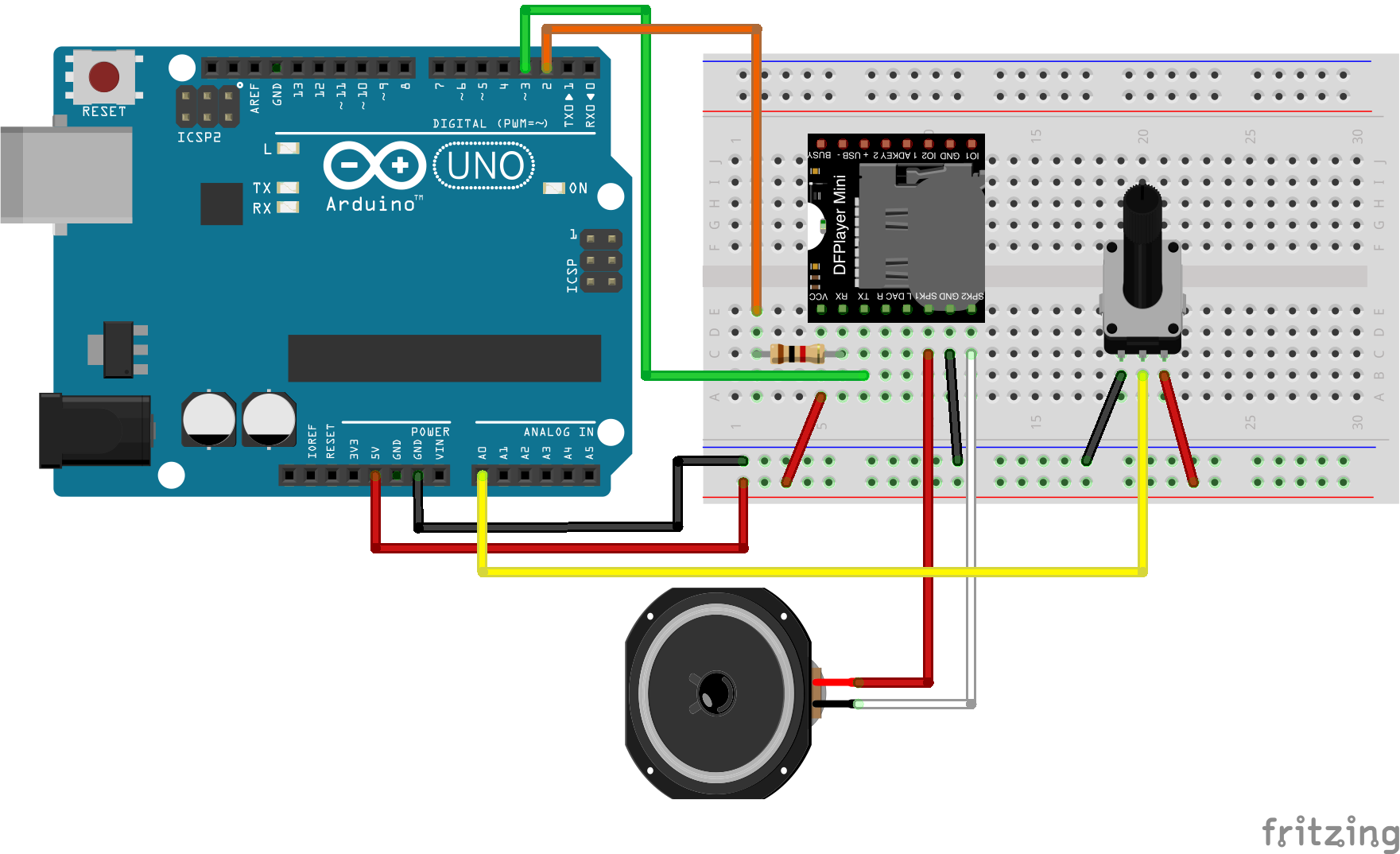How to use DFPlayer mini to play MP3
What is a DFPlayer?
The DFPlayer Mini MP3 Player For Arduino is a small and low pricelow-priced MP3 module with ana simplified output directly to the speaker. The module can be used as a stand stand-alone module with an attached battery, speaker and push buttons or used in combination with an Arduino UNO or any other with RX/TX capabilities.
Know More
Wiring
Wiring up the sensor is quite complex, the pins are not labelled so you will have to refer to the pinout.
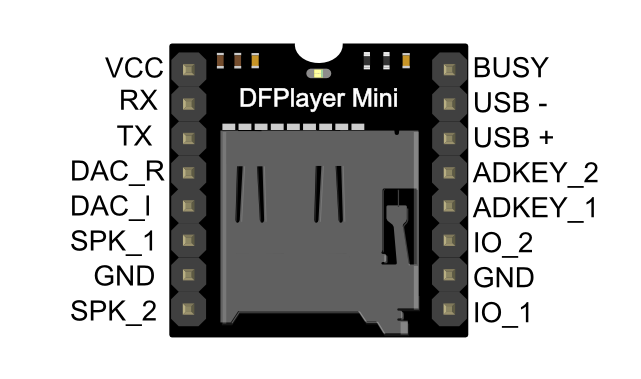
DFplayer Mini Wiring
- VCC to 5V (Power)
- RX to D2 via 1K resistor
- TX to D3
- SPK_1 to Speaker(+) red wire
- GND to GND (Ground)
- SPK_2 to Speaker(-) black wire
potentiometer Wiring
File handling
The order you copy the mp3 intoonto the micro SD card will affect the order mp3 played ,played, which means the play(1) function will play the first mp3 copied into the micro SD card.
MAC User Attention!
If you are using Mac OS X to copy the mp3, the file system will automatically add hidden files like: "._0001.mp3" for index, which this module will handle as valid mp3 files.
It is really annoying. To remove them, follow the below steps:
- Finder - Go to your USB drive
- Press
Shift+Command+.to reveal all hidden files - Select all
.XXXXXXfiles and directories and delete - Empty Bin
- Eject your USB drive
Library
DFRobotDFPlayerMini library will be used for this module. We have a tutorial on how to install a library here.
Get Started
In this example, we are using the potentiometer to control two audios. It will play the first audio when the potentiometer turns to the right and play the second when it turns to the left.
DF layer will not initiate!
If you didn't put in the SD card, or have no MP3 files in the SD card, the module will not work. Make sure you are using .mp3, not .wav or any other audio formats.
#include "SoftwareSerial.h"
#include "DFRobotDFPlayerMini.h"
// Use pins 2 and 3 to communicate with DFPlayer Mini
static const uint8_t PIN_MP3_TX = 2; // Connects to module's RX
static const uint8_t PIN_MP3_RX = 3; // Connects to module's TX
SoftwareSerial softwareSerial(PIN_MP3_RX, PIN_MP3_TX);
const int pot = A0;
int potValue = 0;
// Create the Player object
DFRobotDFPlayerMini player;
void setup() {
pinMode(pot, INPUT);
// Init USB serial port for debugging
Serial.begin(9600);
// Init serial port for DFPlayer Mini
softwareSerial.begin(9600);
// Start communication with DFPlayer Mini
if (player.begin(softwareSerial)) {
Serial.println("OK");
// Set volume to maximum (0 to 30).
player.volume(30);
} else {
Serial.println("Connecting to DFPlayer Mini failed!");
}
}
void loop() {
potValue = analogRead(pot);
if(potValue > 500 ){
static unsigned long timer = millis();
if (millis() - timer > 2000) { //2000 is the duration of the audio(1)
timer = millis();
//(2) is the 2rd file in the sd card, the order = the order you copied the file to it
player.play(2);
}
}else {
static unsigned long timer = millis();
if (millis() - timer > 3000) { //3000 is the duration of the audio(2)
timer = millis();
player.play(1);
}
}
}