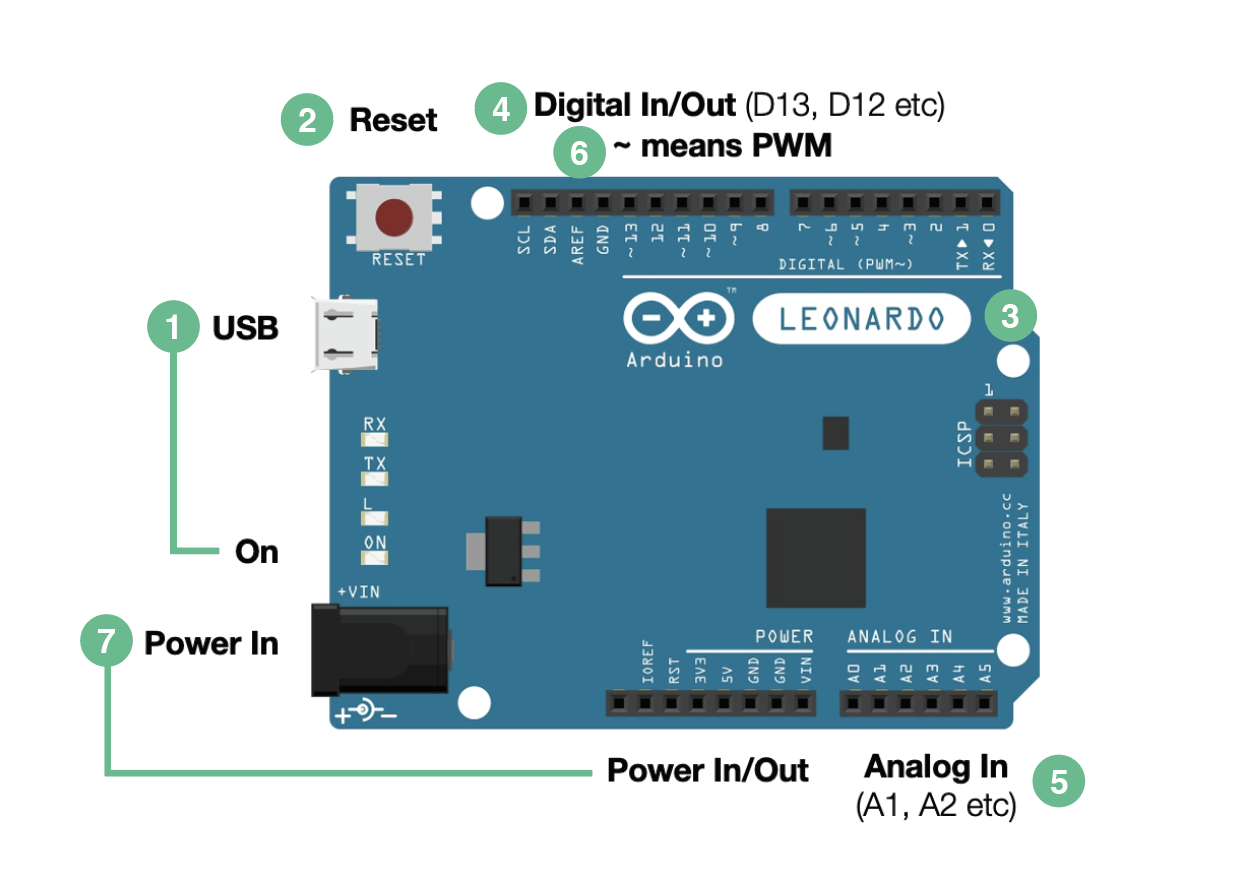Understanding Arduino hardware
Ex
In 1:the socket.iokit, you will find an Arduino and two USB cables (USBC or USBA, pick the one that fits your computer).
1. Micro USB Port
Connect the Arduino with Randomyour datacomputer
- using
Whatthe USB cable, you will see the yellowish light turned on.2. RESET Button
It is
socket.io?not
Exfactory 2:reset API
button - than
Whatyouismay find in other gadgets, but more like a restart button. If your Arduino freezes, lags or does anything weird, you can press the button.3. Arduino Model
The white label indicates the model we are using. In the kit, you will find a LEONARDO, and we will need this piece of information later.
4. Digital Input/ Output
Digital means two states only, yes or no. Input can be something like a button, pressed / not pressed. Output can be something like an
API?LED
5. Analog Input
PartAnalog Awill -give Useyou requestsomething libmore than yes or no. For example, analog input can be something like a temperature sensor, instead of just hot and cold, it will give you degress degree celsius, a range of values.
6. PWM pins
You can see the symbol ~ next to getsome APIdigital datapins, andthose displayare inPWM terminal.
pins. PartFor Bnow, -you Samecan see them as aboveanalog butoutput sendingpins. APIFor dataexample, if you want to browsercreate througha socket.io
breathing NOTE:light Only problemeffect with thisthe isLED itlight, couldyou will need to use one of those PWM pins.
7. Power Input/ Output
At the moment, we are using our computers as the power source via the micro USB port. When you finalise the setup, you won't need your computer with the setup, you can switch the power source to a power adapter, phone charger, batteries etc.
All other components that will be done with AJAX easier
Ex 3: Serialport
What is serialport lib?
Part A - Push data outadded to terminal?
the Partcircuit Bwill -need Pusha datapower throughsupply totoo, browser.
MAYBE:
- will
NodeRedmake OSCthe GroupArduinoprojectas
"second
ARCHIVED
battery" NodeJS + NPM
What / WhyTerminal usage
What is an API?
Best things ever. Over to you Adam.
Exercise 1: API Get / Node -> Terminal
require('request')Explanation time: (cb + promises (async, bind, this))
Exercise 2: API GET / Node -> socket.io -> browser
Part A:
(Possiblyand use the wiopower linkoutput orpins WiFito Groovepower sensors)them all.
socket.io -> No API -> Send time from browserSimple authenticationBrowser = not hosted by express
Exercise 3: Arduino -> Serials
Arduino -> Screen
3 pots -> csv -> node -> browser
Screen -> Arduino
??
Cloud API Service
Screen (js) -> DB as a service -> (node -> Arduino)
Tasks
P5 SerialPort/ServerService / PubNub