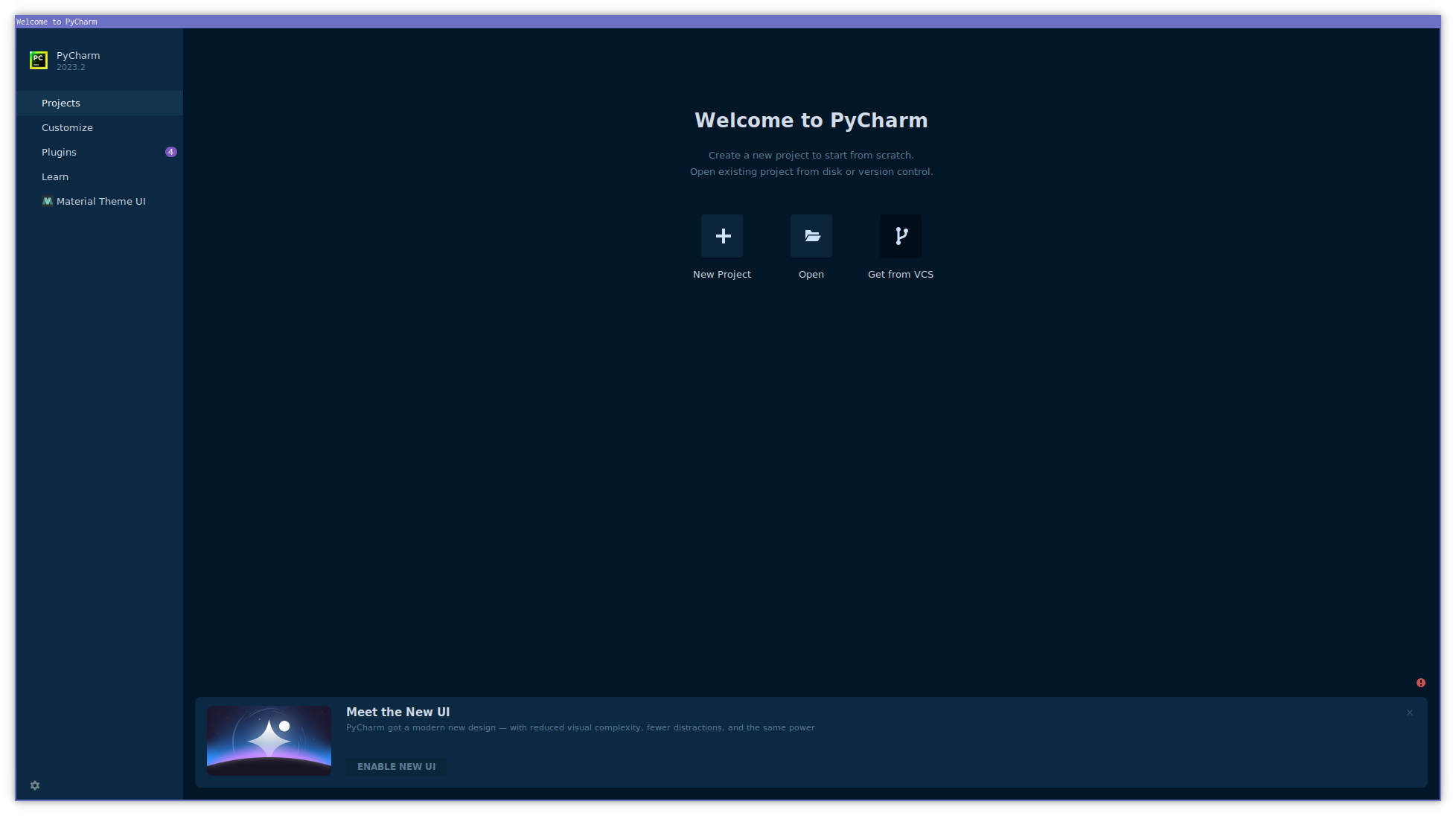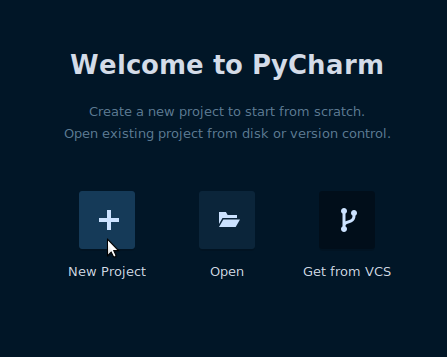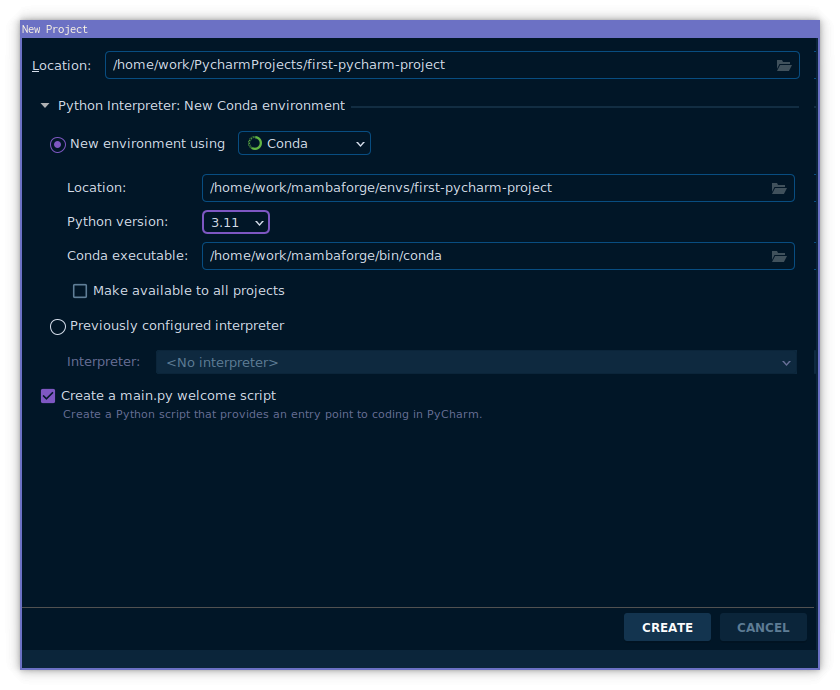Starting Up PyCharm
Creating Your First Project in PyCharm
When you first use PyCharm you'll be greeted by its startup screen.
To create a blank Python project we can do this by cliking "New Project" as shown below:
Now PyCharm asks us to configure the Python project.
In this example the project files will be in my /home/work/PyCharmProjects/first-pycharm-project directory but you're free to choose whatever suits you.
For the virtual environment we will be using Conda. in order to avoid confusion later on, the name of your virtual environment should match the name of the project.
The setup page also asks us if we wish to create a main.py welcome script. For this project, we will keep the box ticked.
Now that setup is complete, we can click Create.