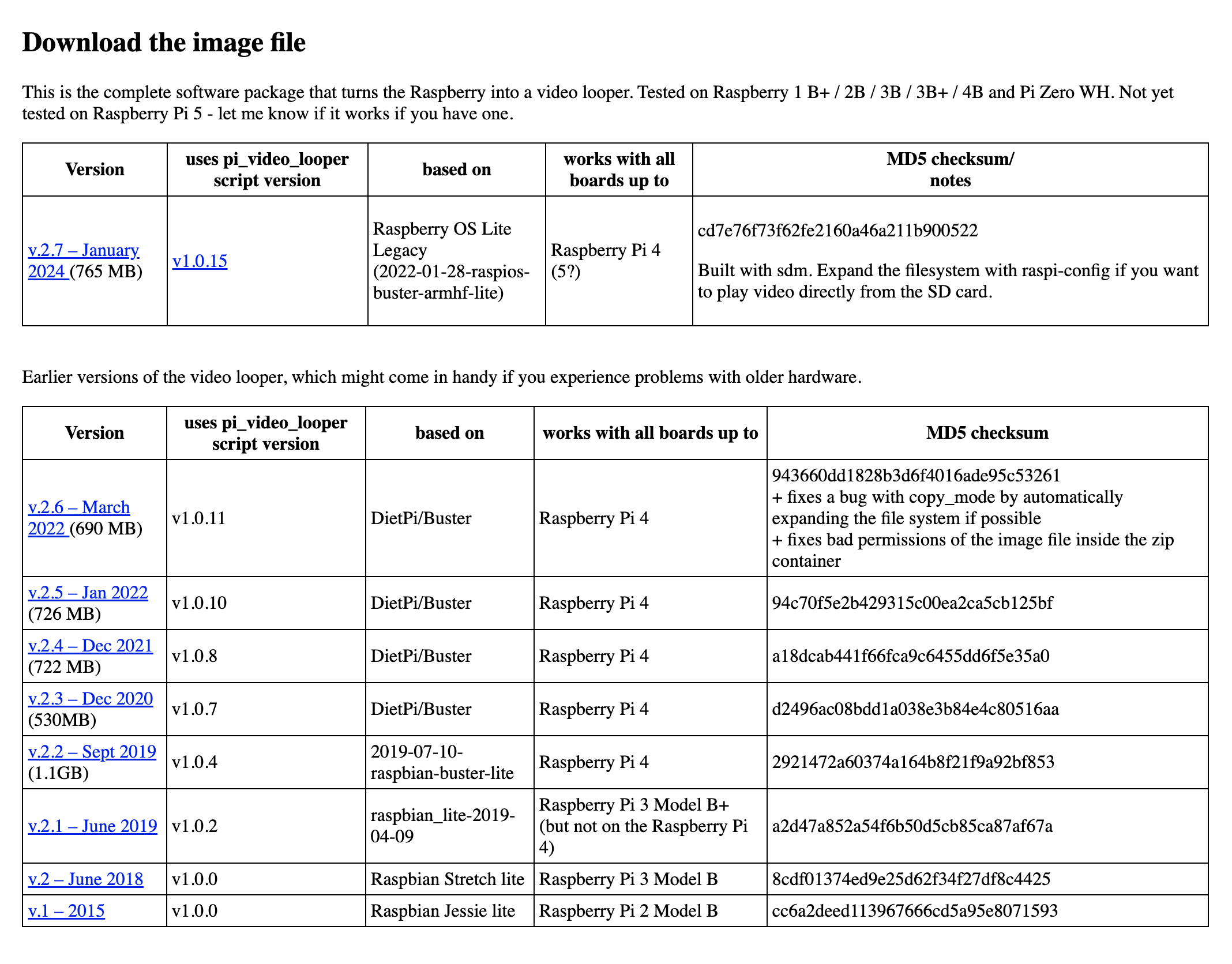Raspberry Pi Image: Video Looper
What is Raspberry Pi Video Looper?
Raspberry Pi Video Looper is a simple way to display seamless looping video files, for example in an art exhibition. All you need is a Raspberry Pi, a SD card, a screen and a USB stick.
Raspberry
We Piare Imager
Usingusing Raspberry Pi Imager software to Install the Raspberry Pi OS to the SD card.Imager. We have a more detailed tutorial for the imaging the Pi.
1. Download the Video Looper Image
You can download the Video Looper image here. Choose the latest version that is compatible with the Pi model you are using, please refer to "works with all boards up to" column.
2. Using Raspberry Pi Imager
“OperationSystem”,Raspberry Pi Deviceselect Raspberry PiOSModel“Storage”,Storageselect the SD card
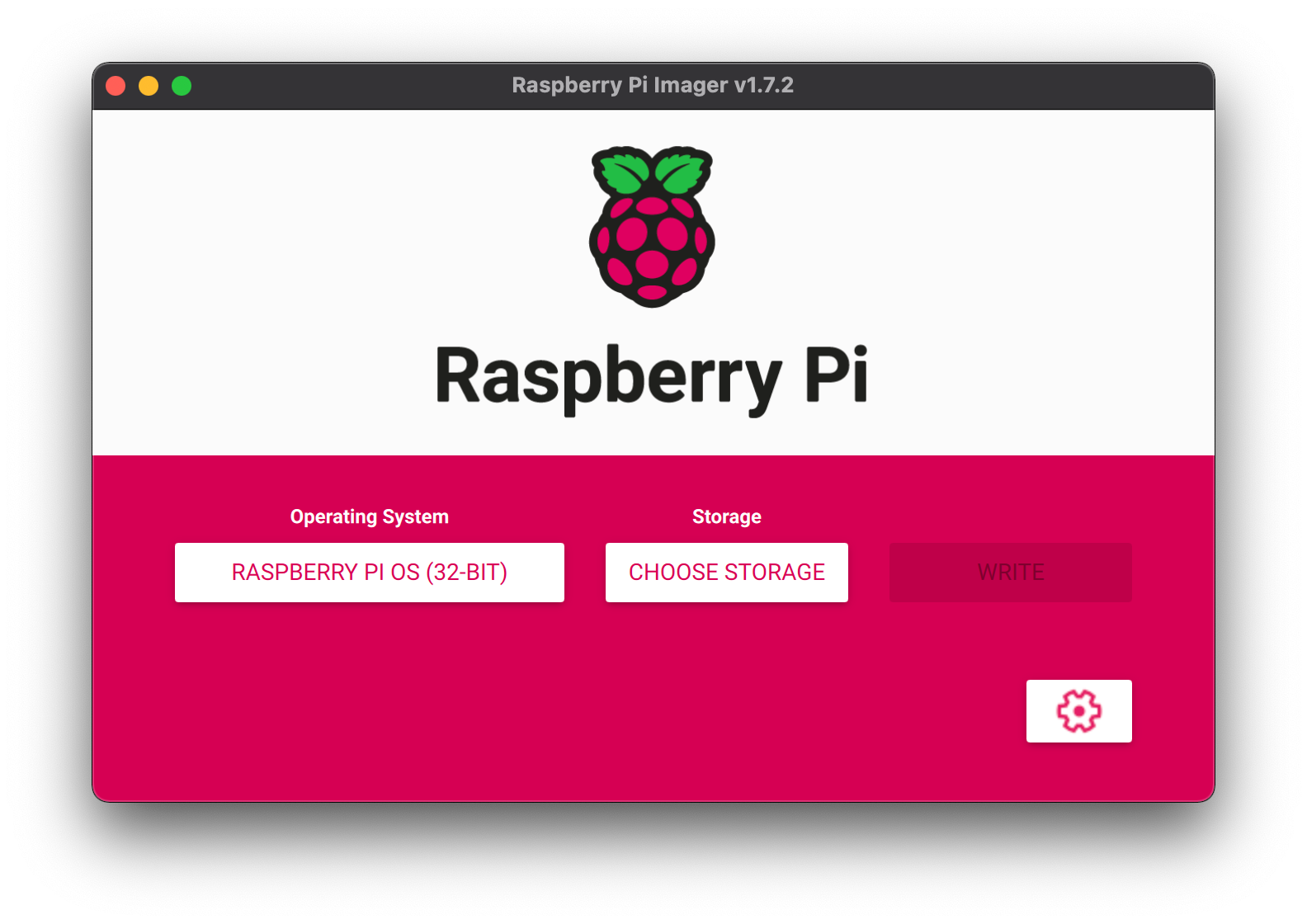
Once the pi is imaged, it is a ready to go mini computer.
Getting started
You will need a keyboard, a mouse and the power adpater to get started.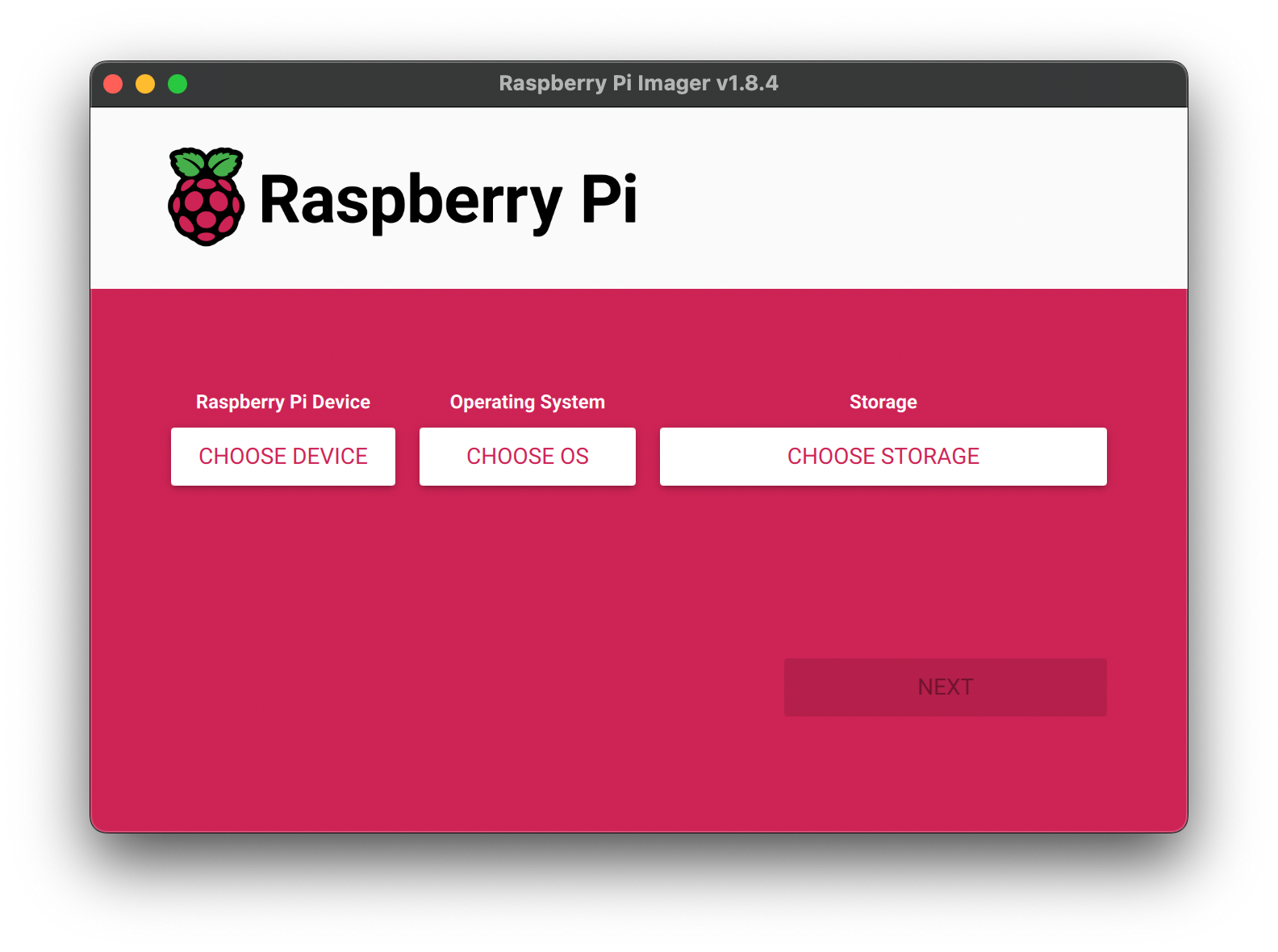
ConnecttoOperationwifiSystem Go-toselectUse custom- select theTerminalnewly
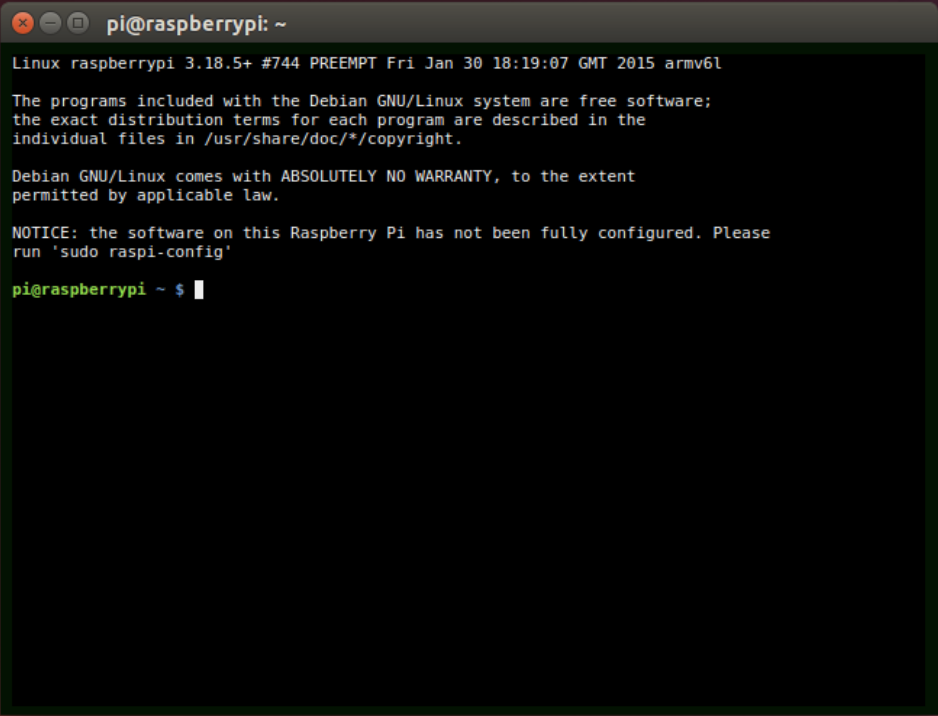
Type the below commands and press "Enter" SERPARATELY to download thedownloaded Video Looper package.
sudo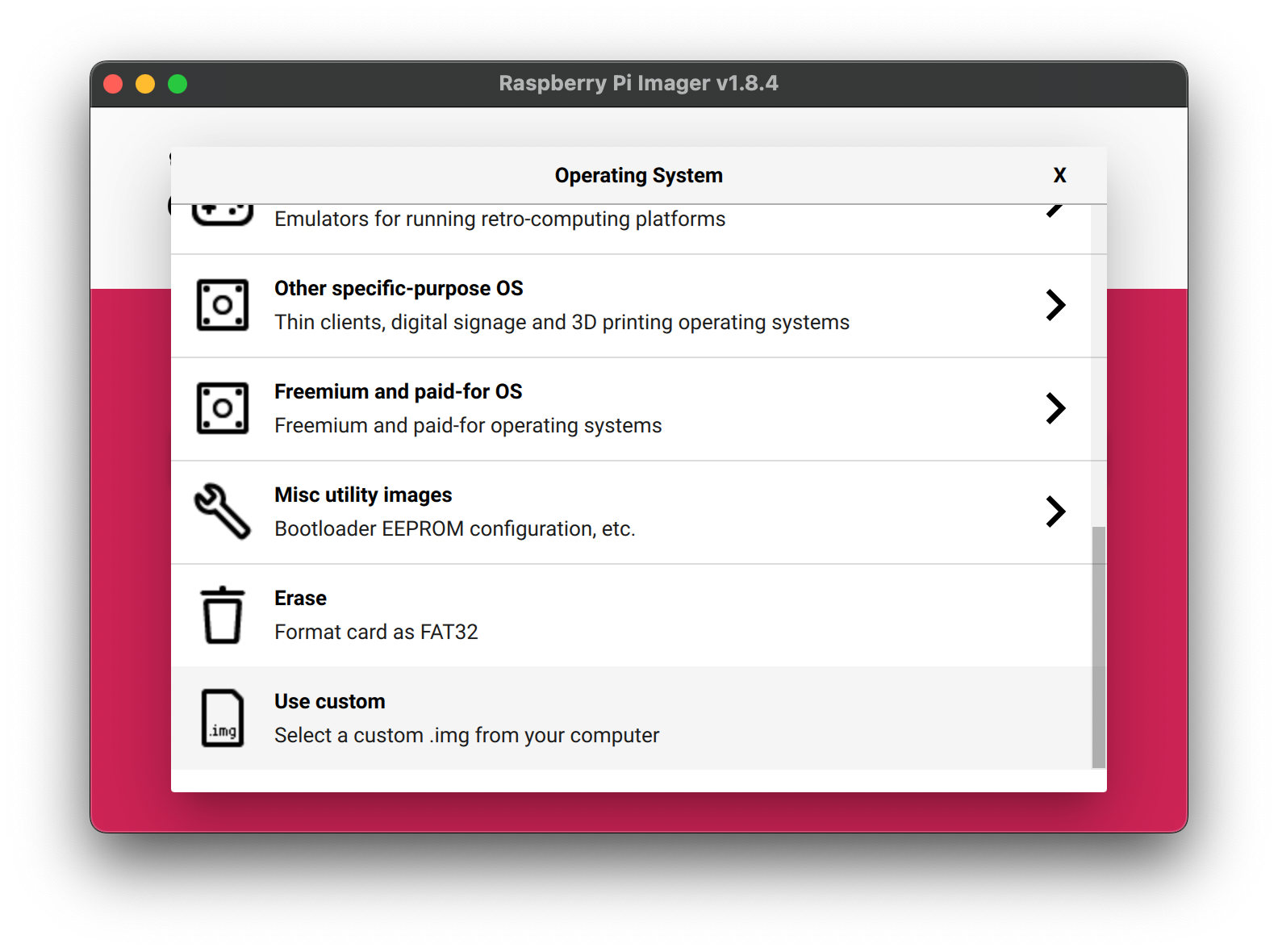
apt-get
update
3. sudoFiles apt-get install -y git
git clone https://github.com/adafruit/pi_video_looper.git
sudoFiles apt-get install -y git
git clone https://github.com/adafruit/pi_video_looper.git
Type the below commands and press "Enter" SERPARATELY to install the Video Looper.
cd pi_video_looper
sudo ./install.sh
After about 5 minutes you should see the installation stop with the message "Finished!". If you see this message then the installation succeeded.
You can put your video on a USB stick and plug it to the pi. Your video(s) is ready to loop!
Video Looper uses the default video player, omxplayer, which can play most videos encoded with the H.264 video codec and in a video format with an extension like .avi, .mov, .mkv, .mp4, or .m4v.
Try to minimize the size of your files and export the video with exact resolution of your display for better performance. e.g. You shouldn't use an uncompressed 4K video format on a 1080p HD display.
4. Plug and Play
You can put your video on a USB stick and plug it to the pi. Your video(s) is ready to loop!
If only one movie is available it will play continually in a loop.
If multiple movies are found then each movie will be played in alphabetical order by filename and will loop back to the first video and play all videos again in order repeatedly.
Visit the official Adafruit website for more information of Video Looper.