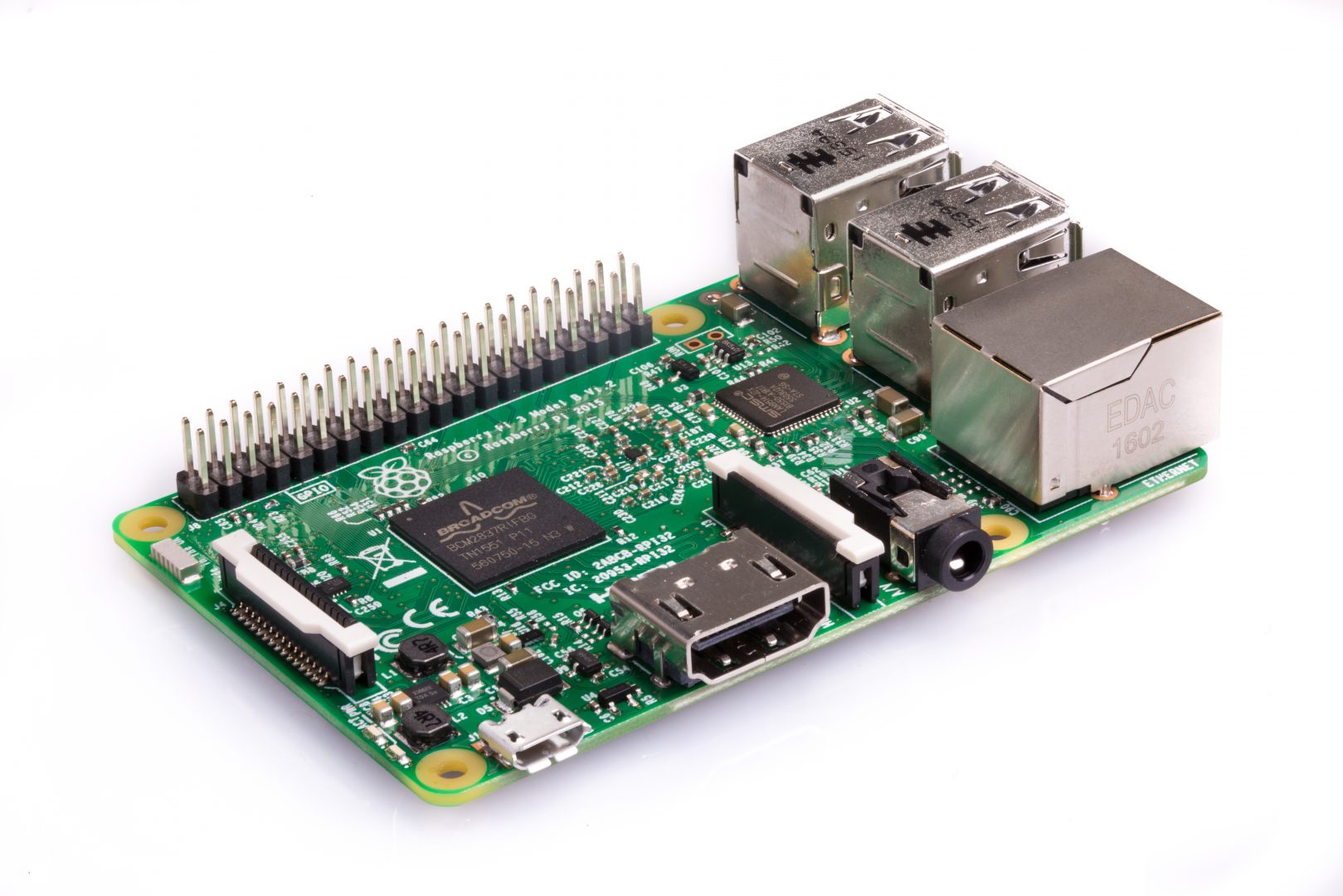What is a Raspberry Pi?
What is Raspberry Pi?
Raspberry Pi is a series of small single-board computers. The Raspberry Pi project originally leaned towards the promotion of teaching basic computer science in schools and in developing countries. It is widely used in many areas because of its low cost, modularity, and open design.
The Raspberry Pi Foundation provides Raspberry Pi OS ,OS, a Debian-based Linux distribution for download. It promotes Python and Scratch as the main programming languages, with support for many other languages.
Things you need to you know about your Pi
Raspberry Pi comes with a lot of different modelmodels and each of them has theirits own specs. To get started, you first you to know the model of your piPi and look at the specs.
Things you need to set up your Pi
Raspberry Pi is a single-board computer. You can image it as the core of your computer,computer but has no monitor, keyboard or mouse. It can run automated functionfunctions without all those things, but you still need them when you are setting up. All necessary parts are included in the CTH Raspberry Pi's kit.
1. Screen
You can use any screen, as long as it has a HDMI port and you have a power supply for the screen.
2. HDMI cable
Different models have different types of HDMI ports, you will need to find HDMI cable that matches your Pi.
- Pi 3: standard HDMI port x1
- Pi 4 & Pi 5: micro HDMI port x2
3. Mouse and with cable
Or youYou can also use the bluetoothBluetooth with a dongle type of mouse & keyboard.
4. Power Supply
Different models have different needs for Power supply. It is not necessary to buy the official power supply. However, you will need to find one that matches the needneeds of your pi, please refer to the official document.
- Raspberry Pi Zero 2 / Pi 3: 5V, 2.5A; Micro USB
- Raspberry Pi 4: 5V, 3A; USB-C
- Raspberry Pi 5: 5.1V, 5A; USB-C
5. SD card
The sdSD card acts as the hard drive of your Raspberry Pi. The higher storage means your pi can save more things on it. BUT, you have to be aware of the types and sizesizes of the sdSD card. There is a list for youeyou to check the specific sdSD card's compatibility with Pi.
In general, I will suggest using one with at least 16gb.16GB.
6. Good to have
-
Ethernet Cable In case you cannot log in to the WIFI,
speciallyespecially for non-open networks. -
Fans Overheating is a common problem for Pi, especially when running for hours.
-
Cameras With cameras, you can do a lot of interesting projects with computer vision and images.