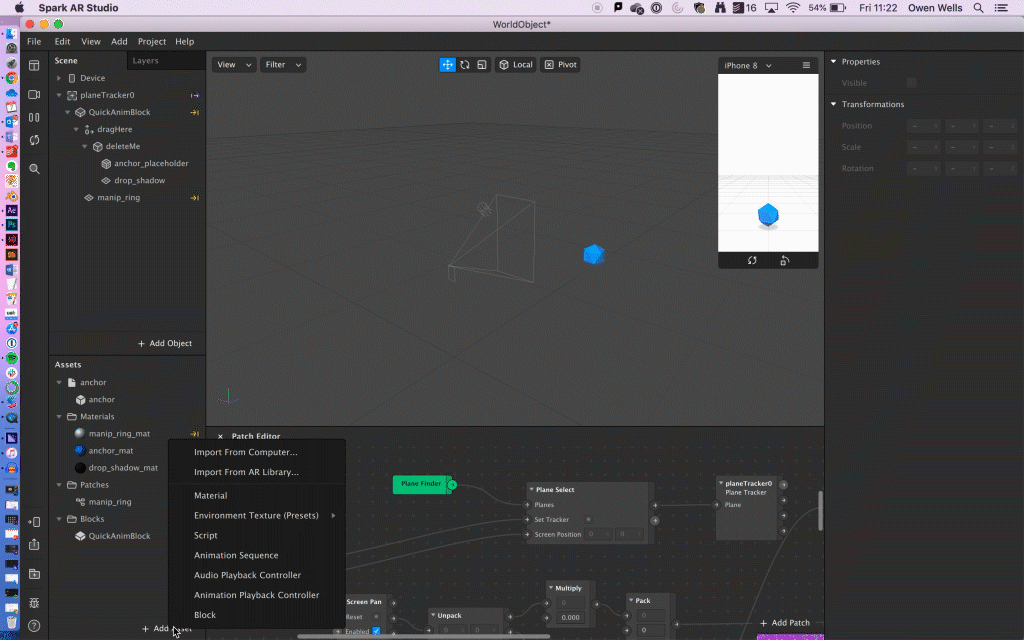Adding content - Music and Audi
There are multiple ways in which you can use audio in your AR project through Spark AR.
An introduction to the use of audio in Spark AR can be found here.
Adding an Audio file
It is important to note that Spark AR only supports M4A file format. You can convert audio files to M4A using open source software like Audacity. A tutorial for this can be found here.here.
Click on Add Asset in the Assets pane. Click on Import from Computer.