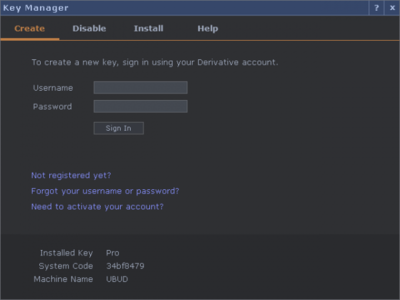Installing the software
OnIf you are using the library'Macbooks available for LCC's Macbookslibrary:
If you are using one of the MacBooks from the library you must use UAL's Self Service app. Here search for "Derivative Touch Designer" and install. Now register for an account at https://derivative.ca. Look for the header "My Licenses", on the right, from here "Create Key" by typing in your system code and machine name, this will come up in a window on Touchdesigner when you first try launching it.
OnIf you are using your deviceown device:
Before installing Touchdesigner...
Make sure to update your system, Touchdesigner is constantly being updated and might require the latest version of your system.
Download the software
Download the right release for your system: https://derivative.ca/download. Touchdesigner is free but this release comes with a couple of limitations, but nothing that would stop you from working on your project. On the same page register for an account and look for the header "My Licenses", on the right. From here "Create Key" by typing in your system code and machine name, this will come up in a window on Touchdesigner when you first try launching it.