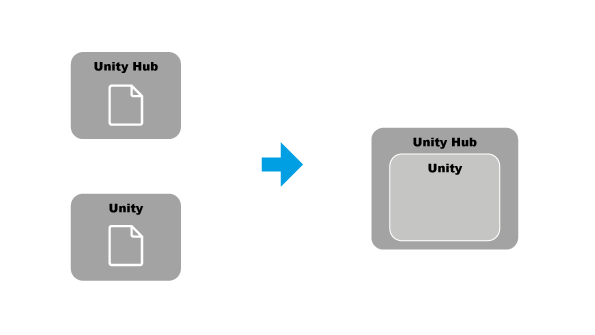Installing Unity
In this page, we are going to guide you through the Unity installation process, please make sure to follow all the instructions.
Before we begin, there are a few of things you need to be aware of:
- The basic Unity package will require at least 1 GB of space in your Hard Drive, please make sure you have enough
roomfree space before running the installation.
- In order to use Unity, you will need a free personal license that you can get by creating a Unity account.
- In order to install Unity, you will actually need to install two pieces of software: the Unity Hub and the Unity software.
They basically work together, on one hand, the Unity Hub manages your Unity projects, license and Unity versions, it even provides access to tutorials. On the other hand, Unity is the piece of software you actually use to create stuff.
-
Download and install the Unity Hub.
Before clicking on the link below, please make sure that once you get to the download page, you click on the button that says "Download Unity Hub" as shown in the picture below.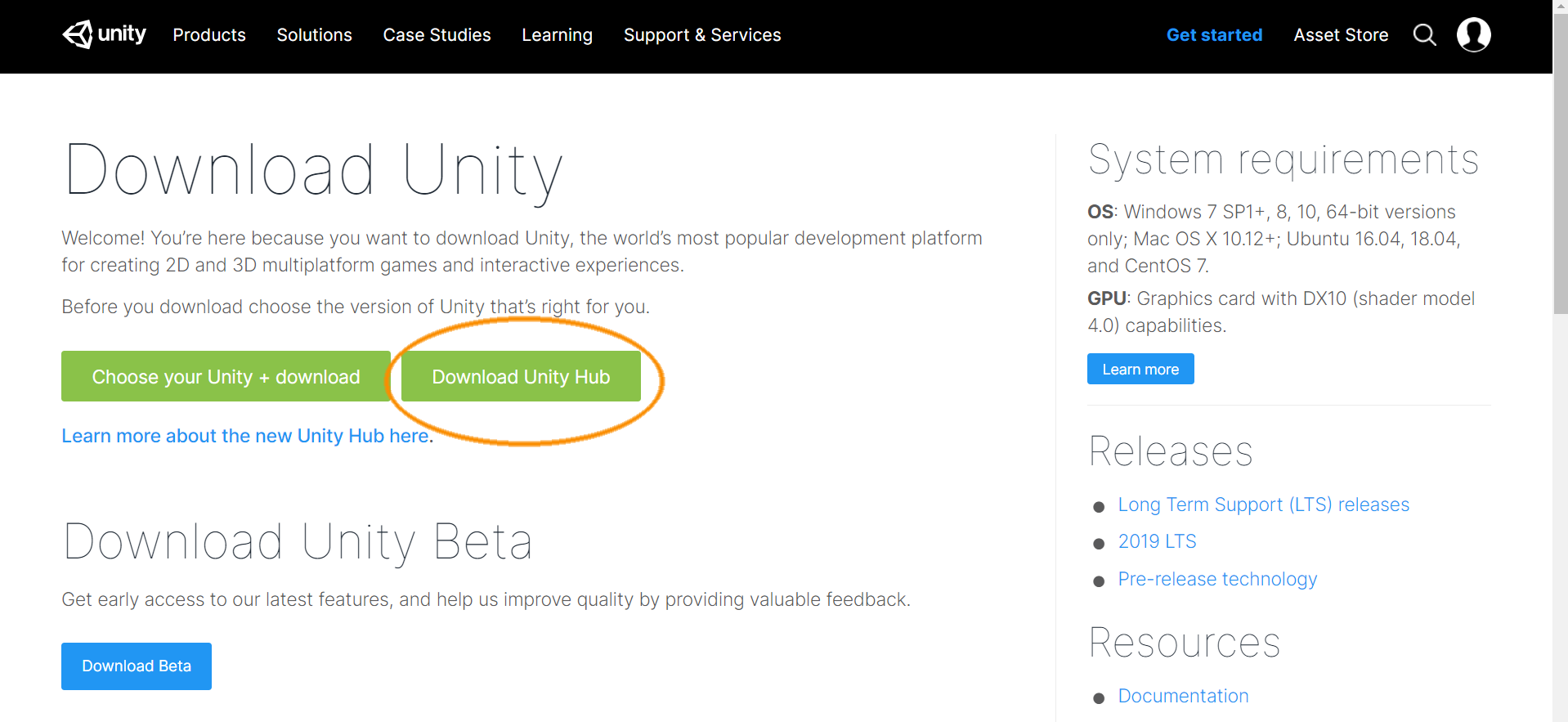
Go to the download page by clicking here
Just follow the instructions, once you finish, continue with step 2.
-
Download and install Unity 2019.2.0f1.
Unity versions are important, in this tutorial we will be installing Unity version 2019.2.0f1. You might be tempted to go back to the previous download page and hit the other green button, however, you should be aware that Unity releases new versions all the time so you might end up downloading the wrong one. The best way to make sure you are getting the right version is to visit the Download Archive and selecting the right one, before clicking the link below, please take a look at the image below so you know how to find it. Once you get to the download page, make sure to hit the 2019 tab as shown bellow.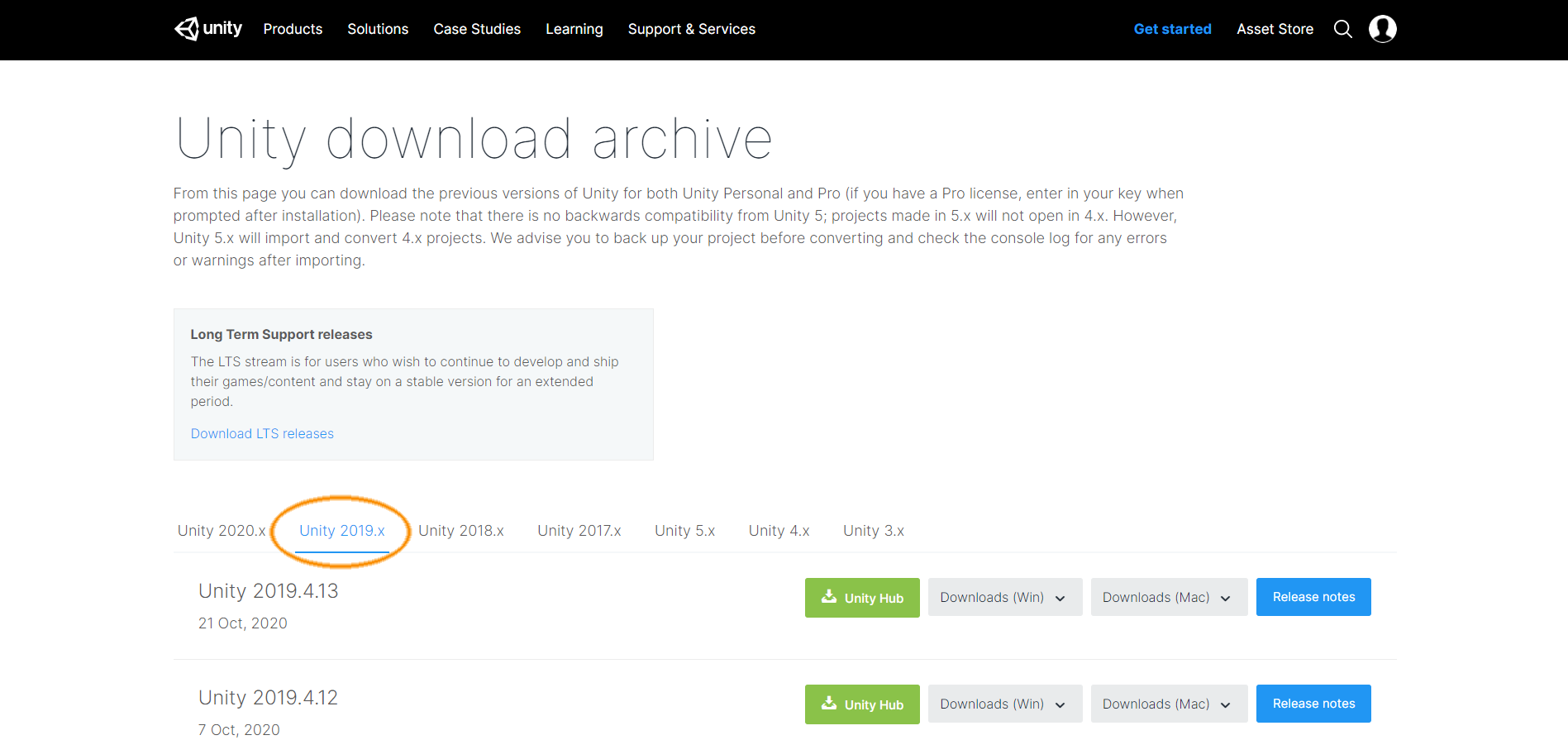
Next, scroll down until you find version 2019.2.0f1 and hit the green button that says "Unity Hub".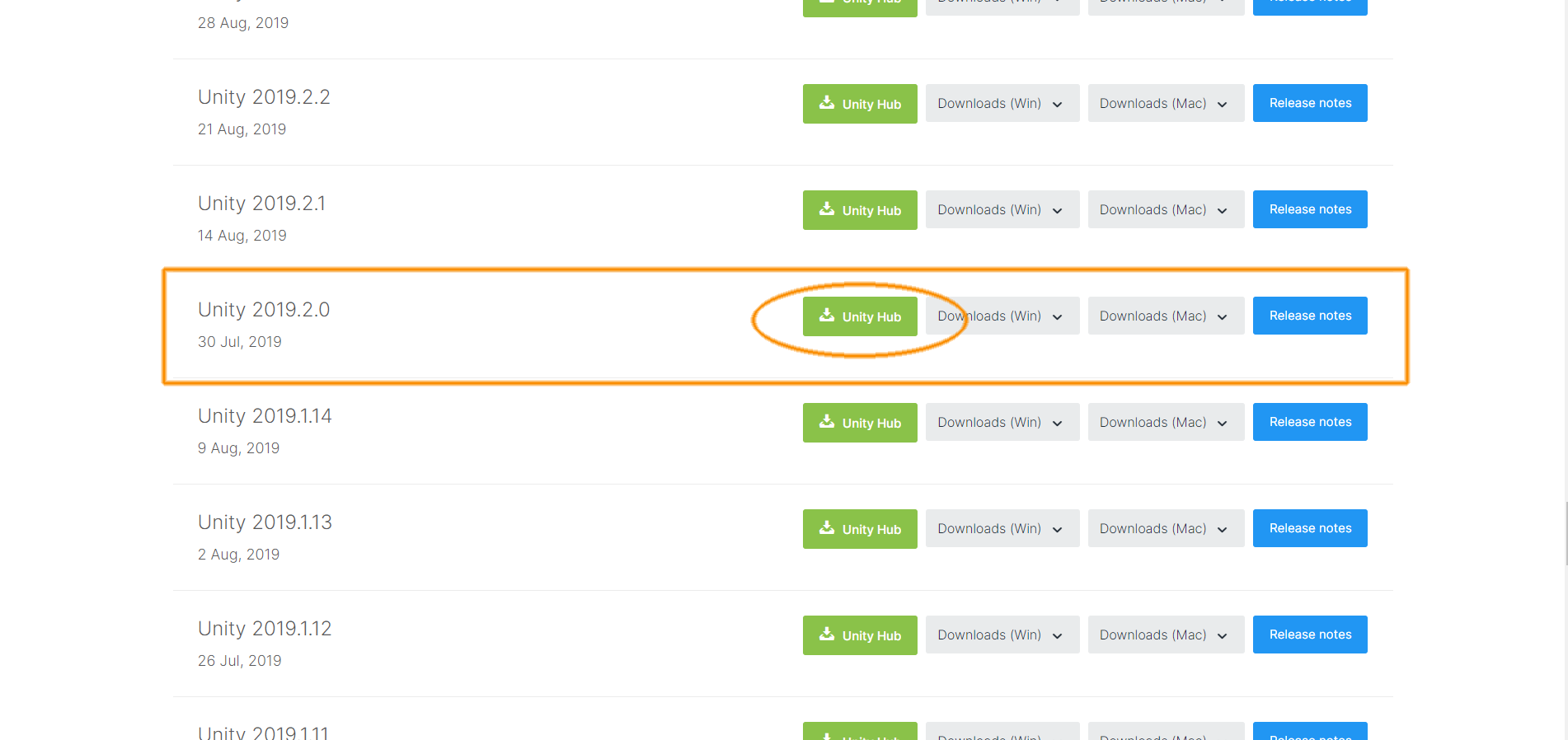
You will get a message asking for permission to open the Unity Hub, after granting permission, the Unity Hub will get launched and the installation should begin. Follow the instructions until the end.
Go to the Unity Archive page by clicking Here
3. Create a Unity personal account.
To use Unity you will have to create your own account as you will be prompted to login when you start running the software.
First, we recommend installing the Unity HUB as it will make your life a lot easier when installing and using Unity 2019.2.0f1. After installing the HUB, you just need to go to visit the Unity Download Archive, find the Unity 2019.2.0f1 version and click on the button that says "Unity HUB" this will automatically open the HUB and then run the installation wizard.