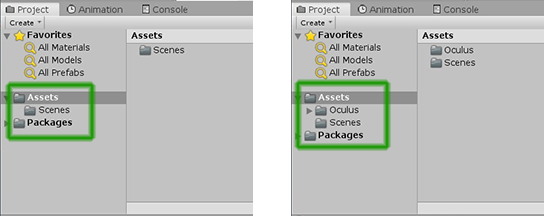OculusQuest-Unity Basic Integration
Supported Unity versions
Currently, there are 3 supported Unity versions:
-
2017.4 LTS
-
2018.4 LTS
-
2019.2
We strongly recommend using Unity 2019.2 as this is the version we are currently providing support for.
Getting the Oculus Integration package
Unity already provides built-in support for the Oculus Quest, however, we recommend downloading the Unity Integration Package (Version 14.0 on March-2020) as it will provide additional resources like an interface for controlling VR camera behavior, a first person control prefab and scripts for object grab and haptics. The easiest way to get the Oculus Integration package is by accessing the Asset Store tab in Unity and typing “Oculus Integration” on the search box.
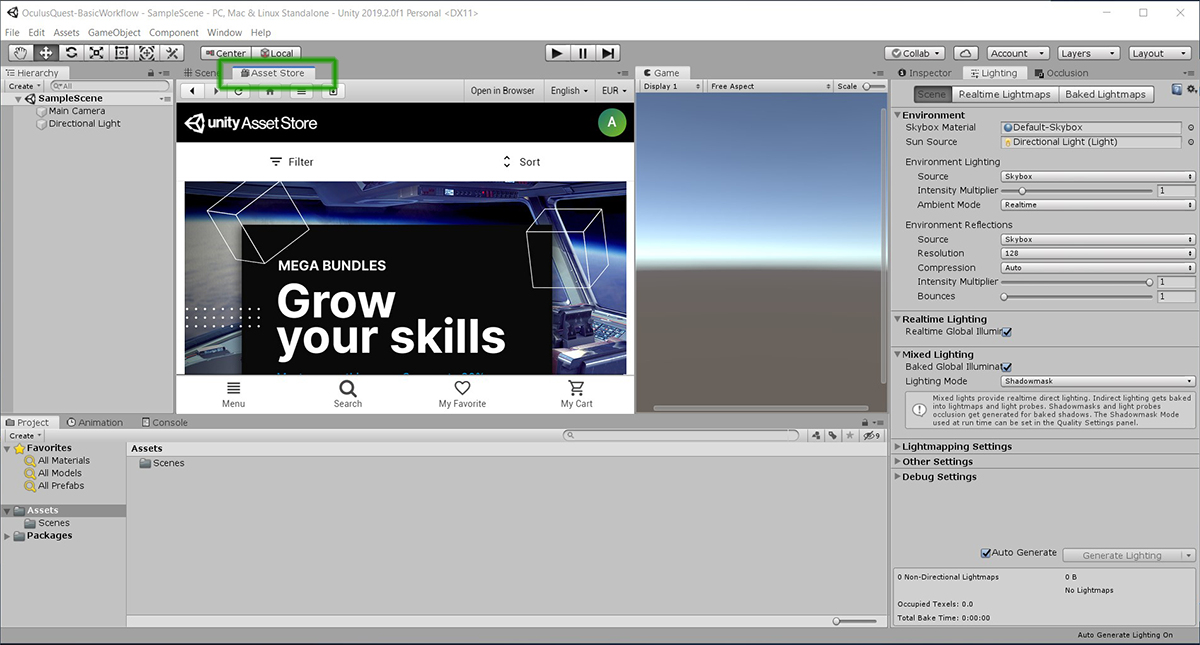
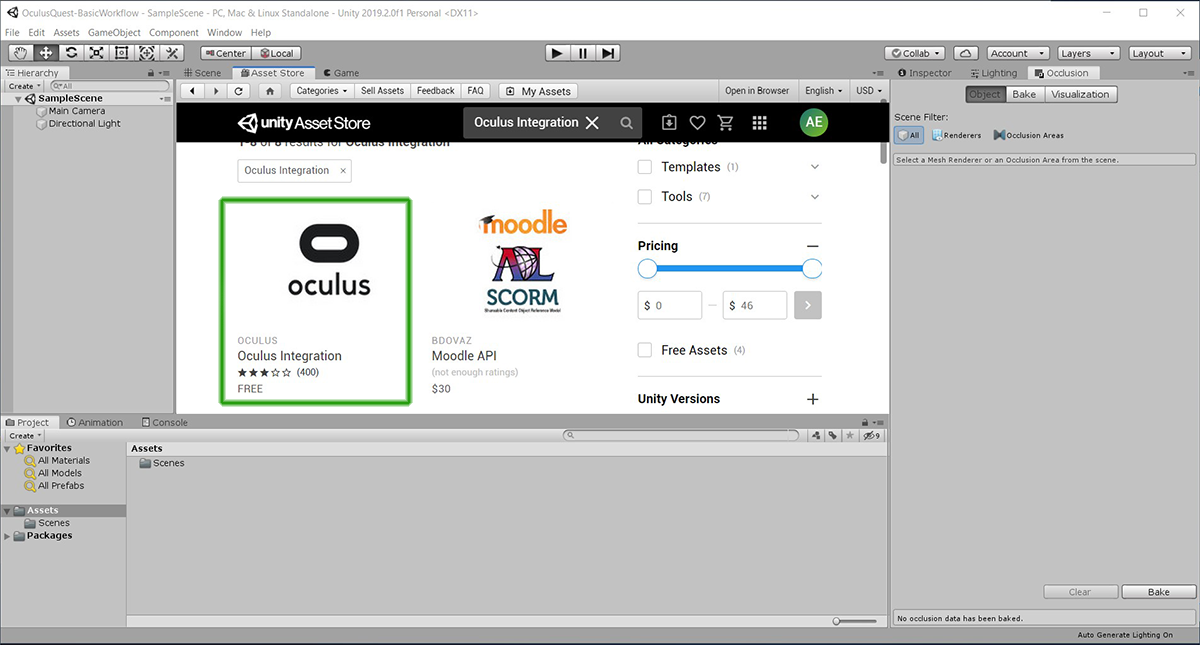
Once you have found the right asset, click on it, you will be take to the download page, Hit download, you might have to accept the Asset Store terms of service, once it finishes downloading, you will see an install button, click on it.
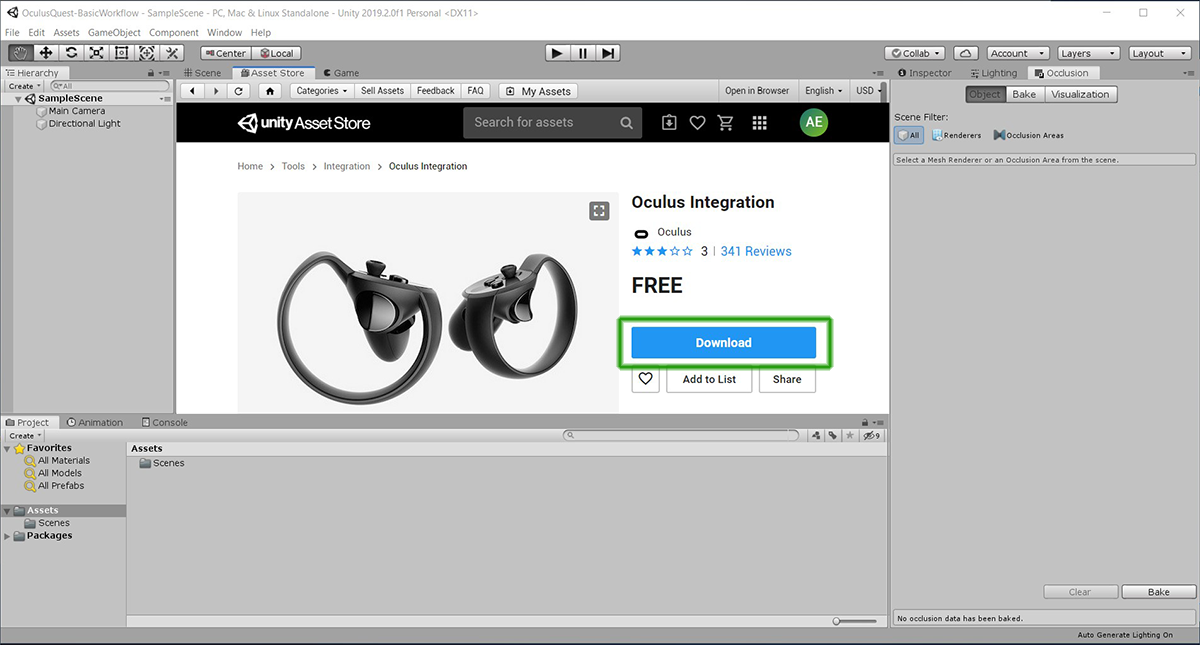
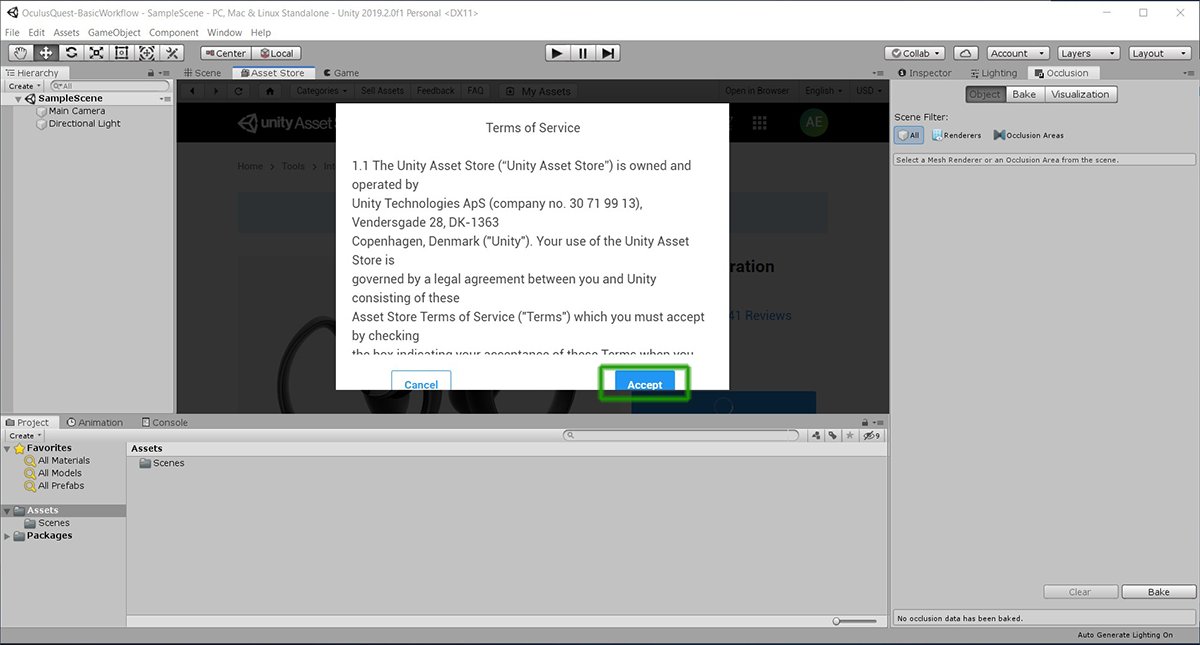
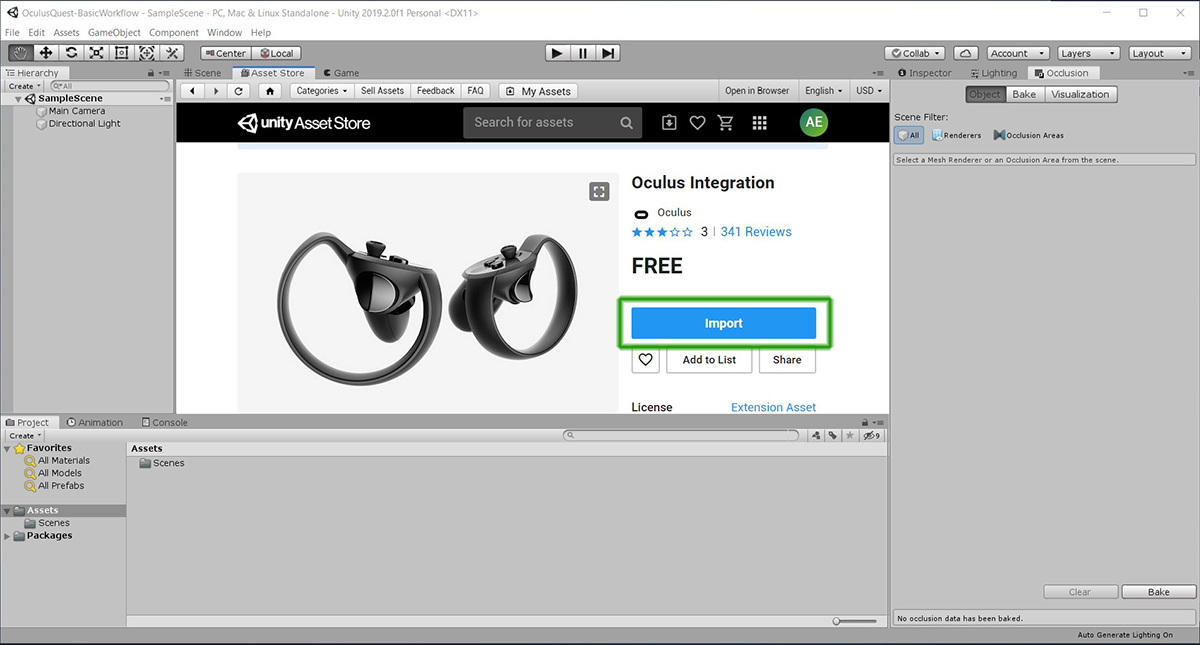
After a few seconds, you should see a new window displaying all the contents of the package.
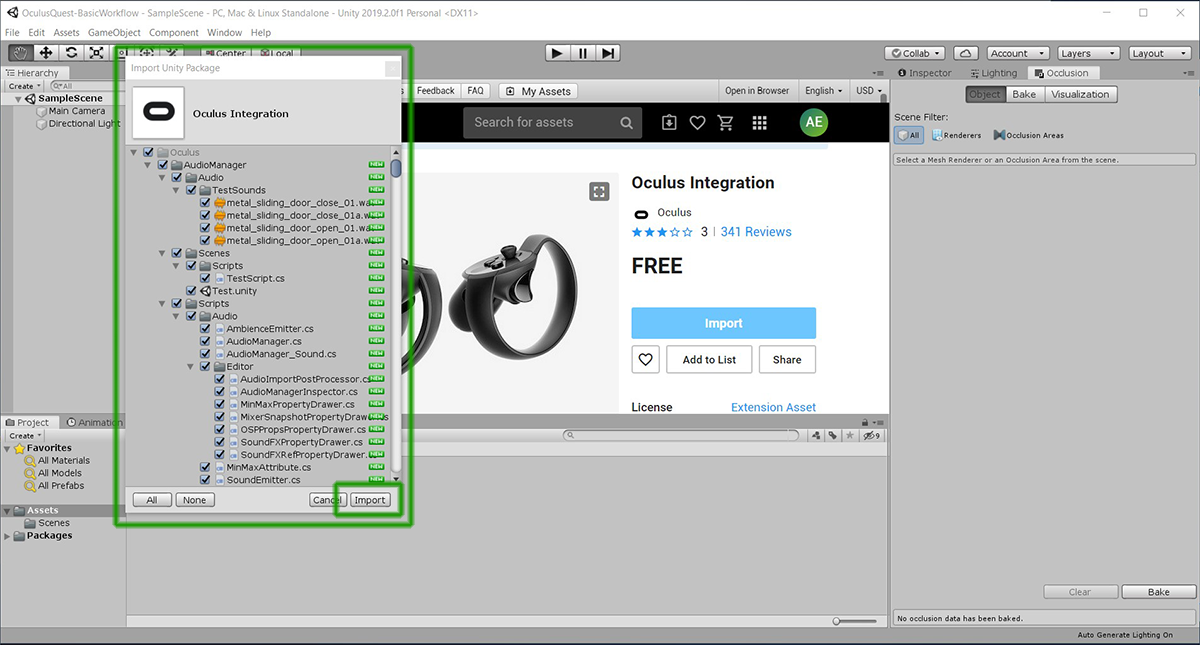
Hit Import, once it finishes installing the files, you should see the a new Oculus folder inside of your Assets folder.