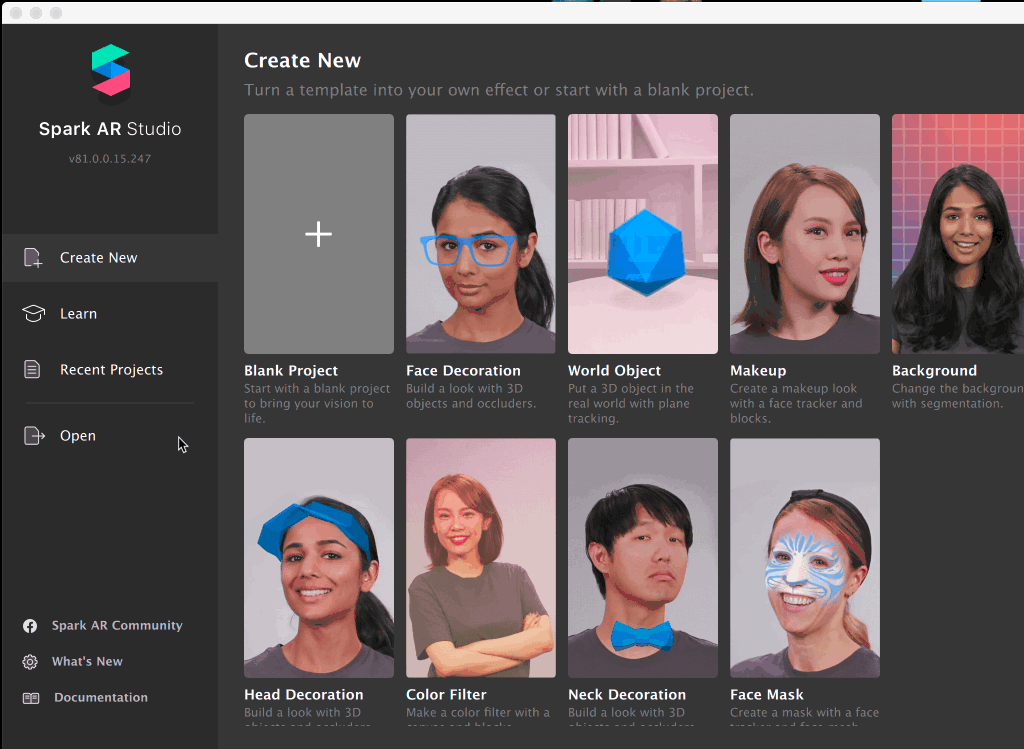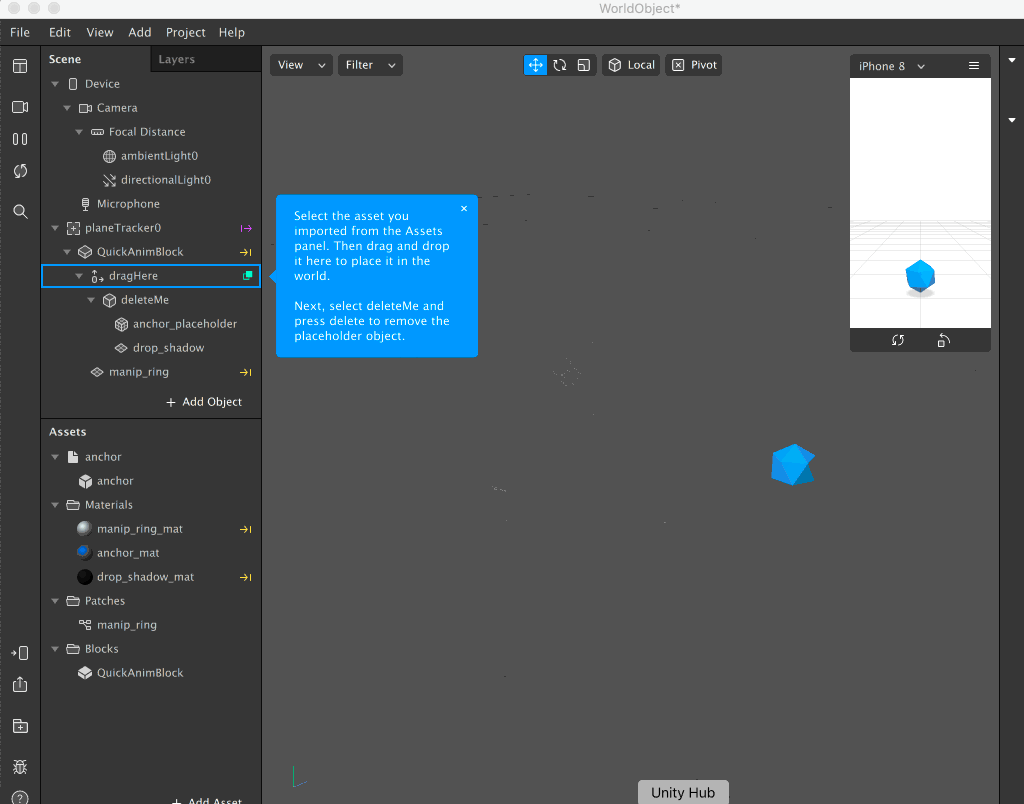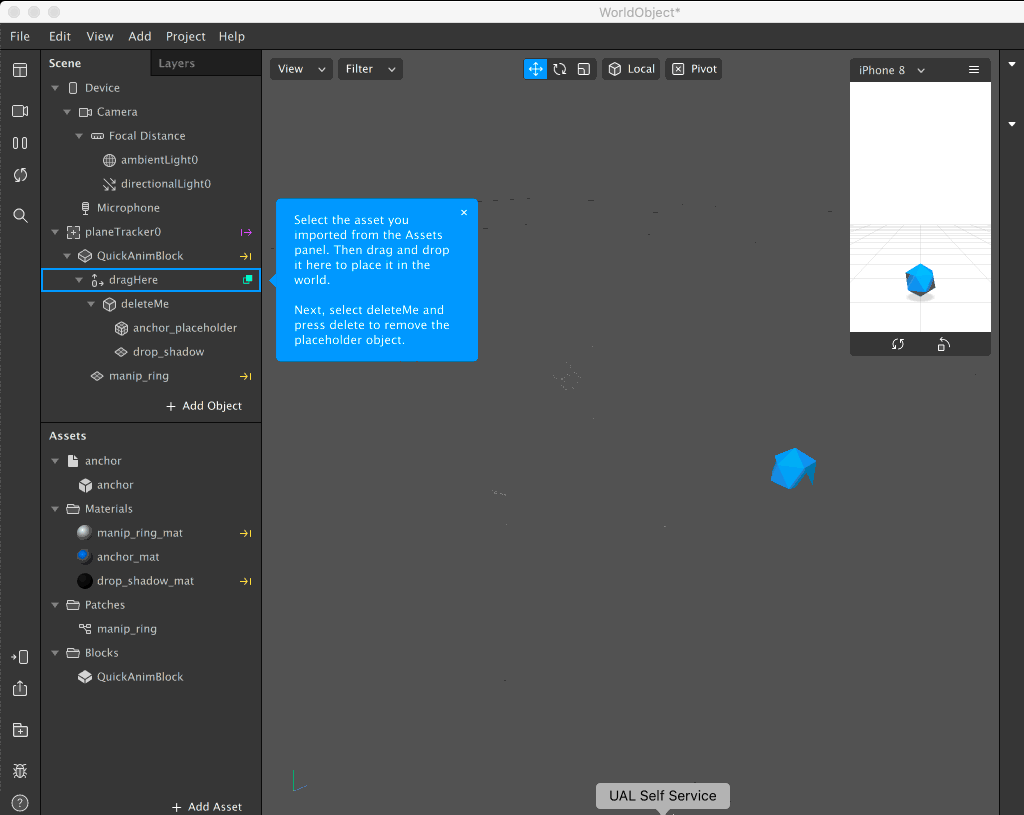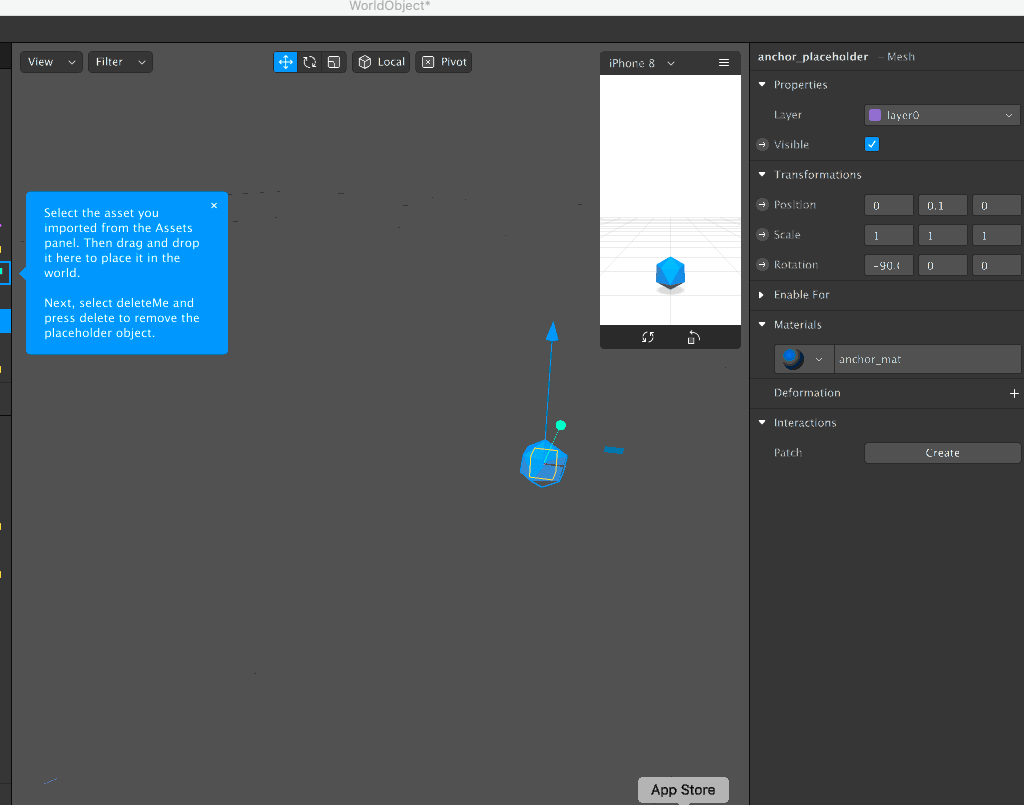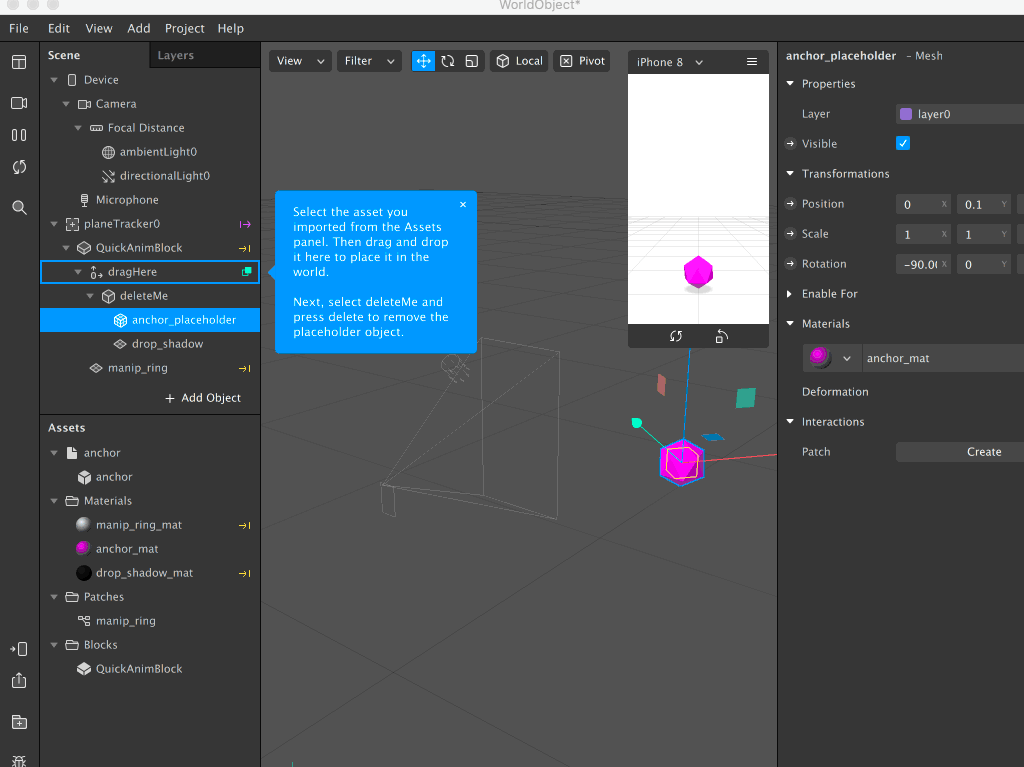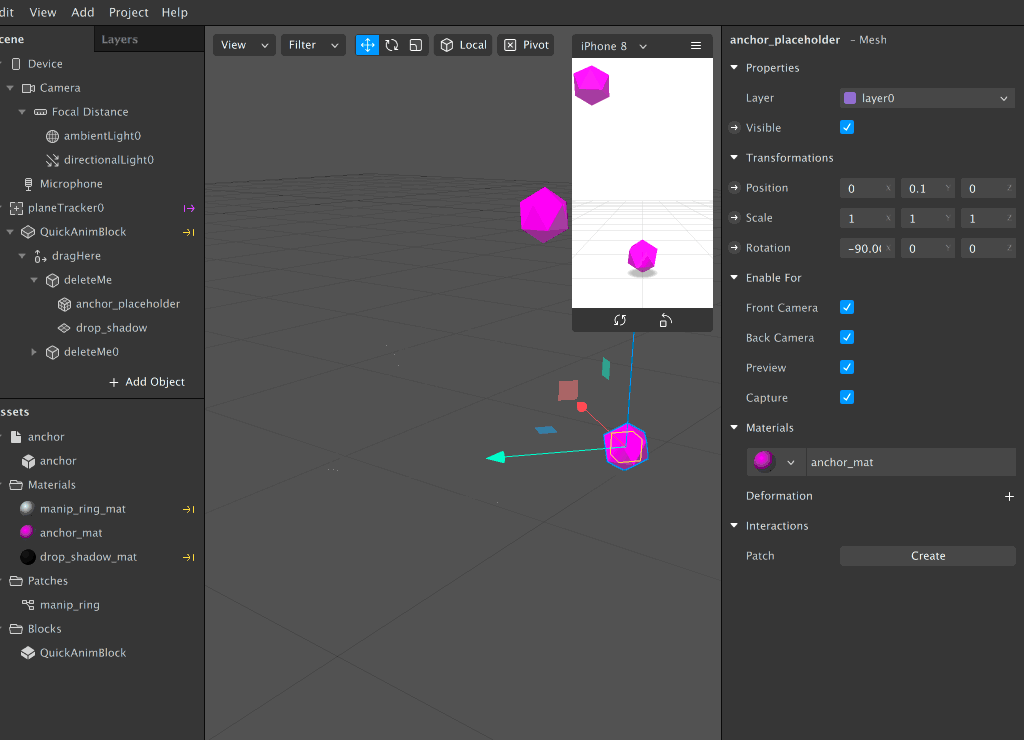Object in the space AR
-
Spark AR provides a number of different templates to start with, for the purposes of this brief/project we will be using the World Object Template
-
Launch Spark AR and create a new project from a template (File > New Project from template > World Object)
- You should now see in your Spark AR project window something like this:
- There is a preview of what your project will look like on a mobile device in the project window. You can select from the drop down the device that you will be viewing your AR experience on:
- From here you can start to edit your object, for example properties such as colour and texture by double clicking in the materials box:
- You can also duplicate the object in the scene by going to Edit > Duplicate and dragging it somewhere else on the scene:
- You can also edit the object size, and rotation in the properties menu. Make sure you select the object you want to edit: