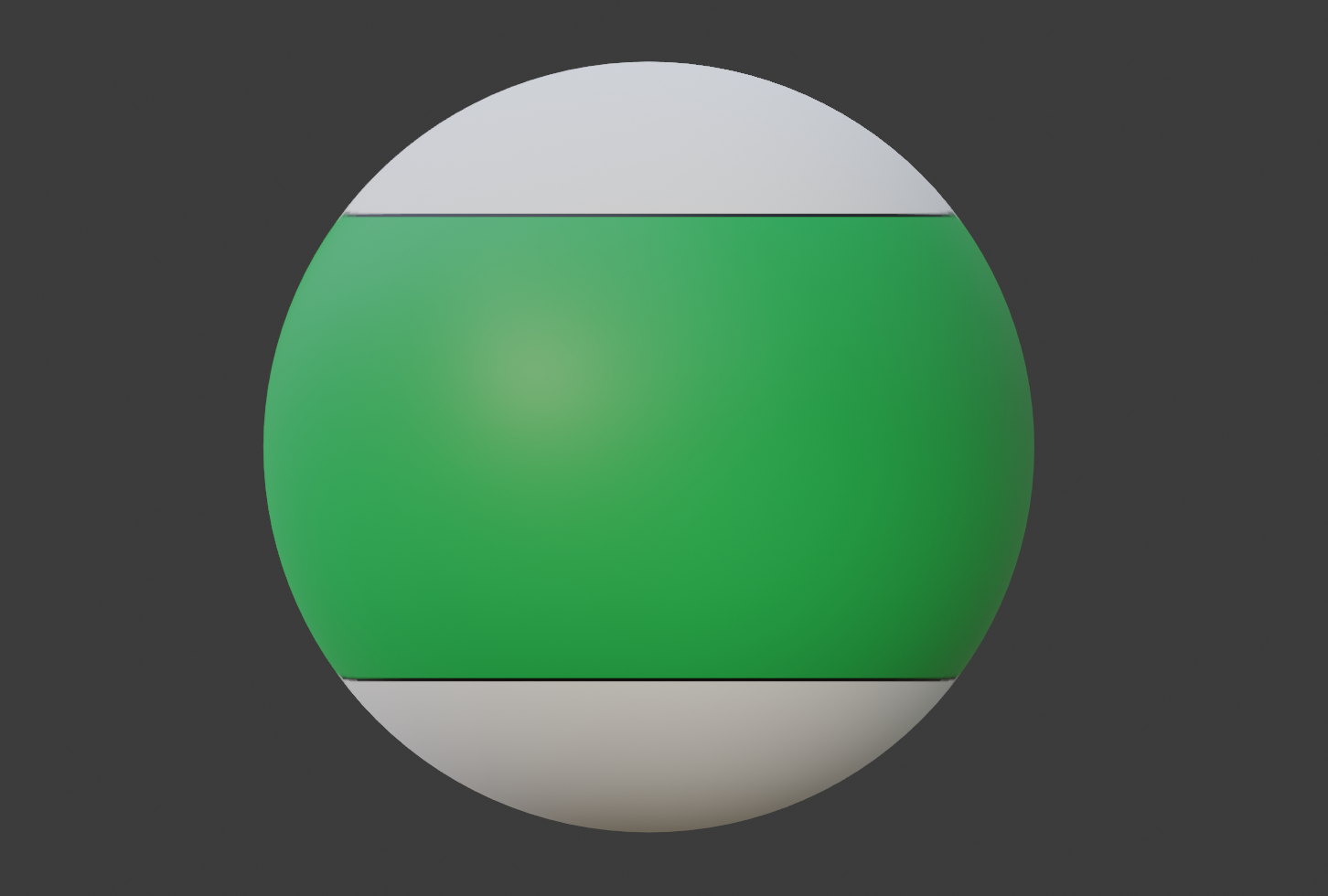How to create 360 Video for the Igloo system
This guide will show you the steps needed to create 360 video for the Igloo system
The following steps will be using an Insta360 X2 camera. You can recreate the same steps with any 360 camera of your choice. However, some steps or details may be different when using different hardware.
Step 1
Set up your 360 camera at your capture point with a tripod for best results. Make sure your camera has an SD card with enough storage for your whole recording. Set the capture resolution at the highest setting with the highest framerate. Try to record in atleast 4K 30FPS but always choose higher if possible.
Step 2
Start recording your video but remember that the Igloo system will only show a band of content from the whole 360 sphere of video.