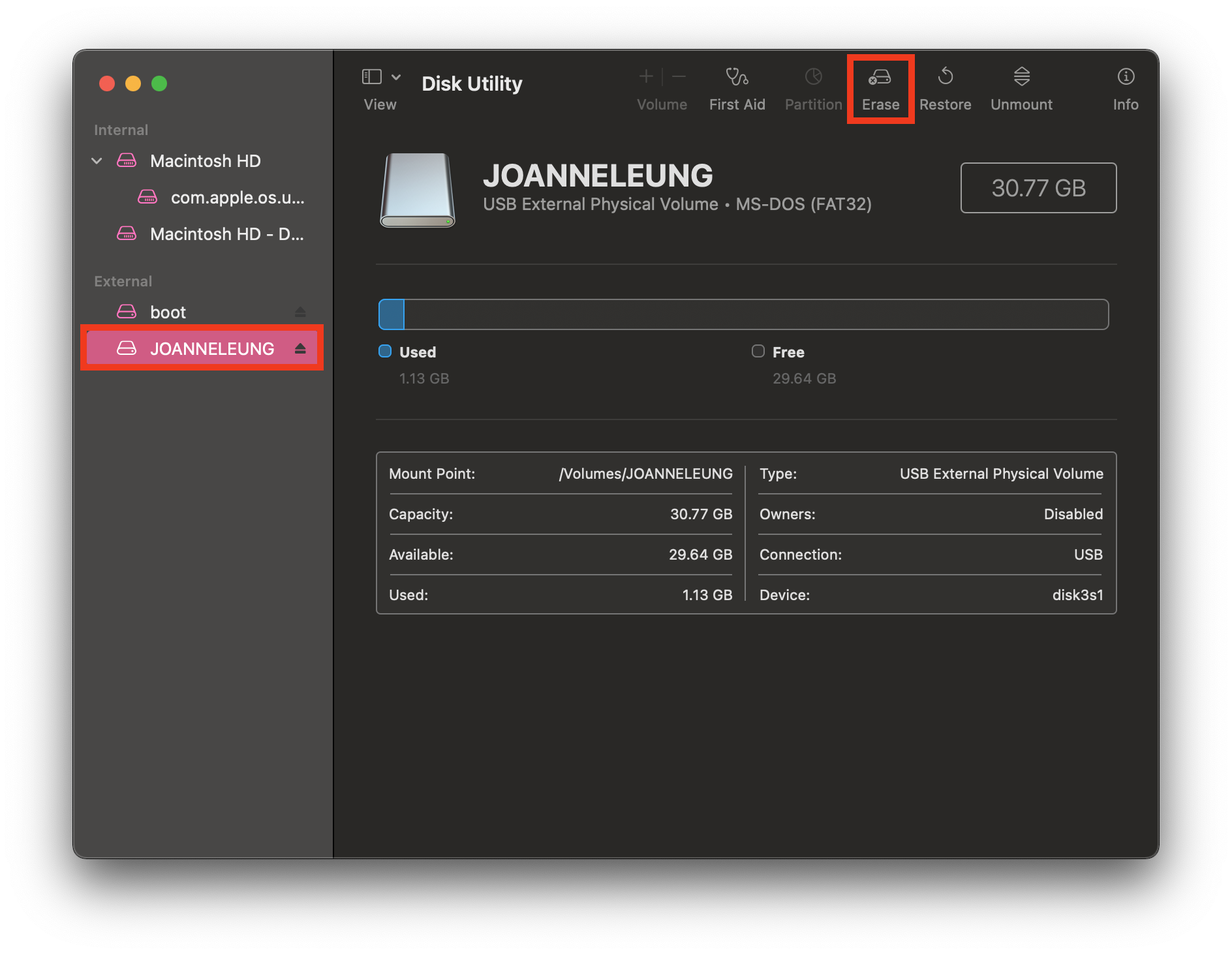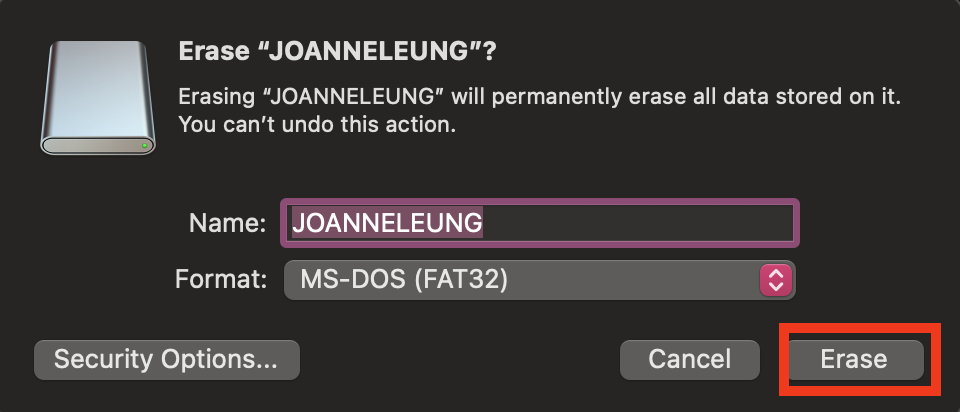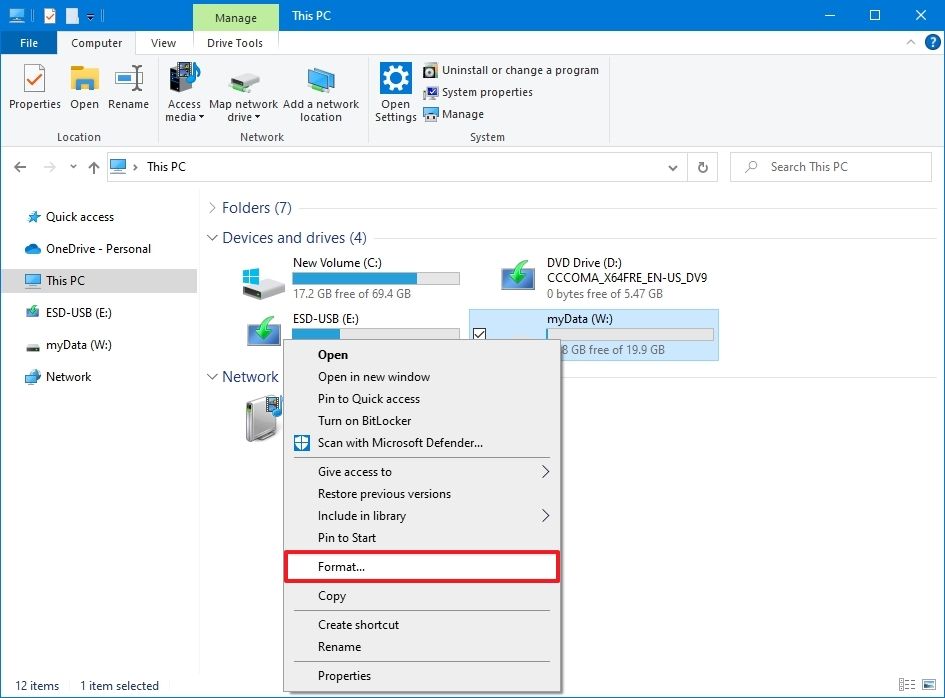How to image a Raspberry Pi
How to image a RaspberryPi?
There is an official video showing how if you prefer.
1. Download the Raspberry Pi Imager
Go the Raspbeery Pi official site to download the software. Choose the suitable version for yourself.
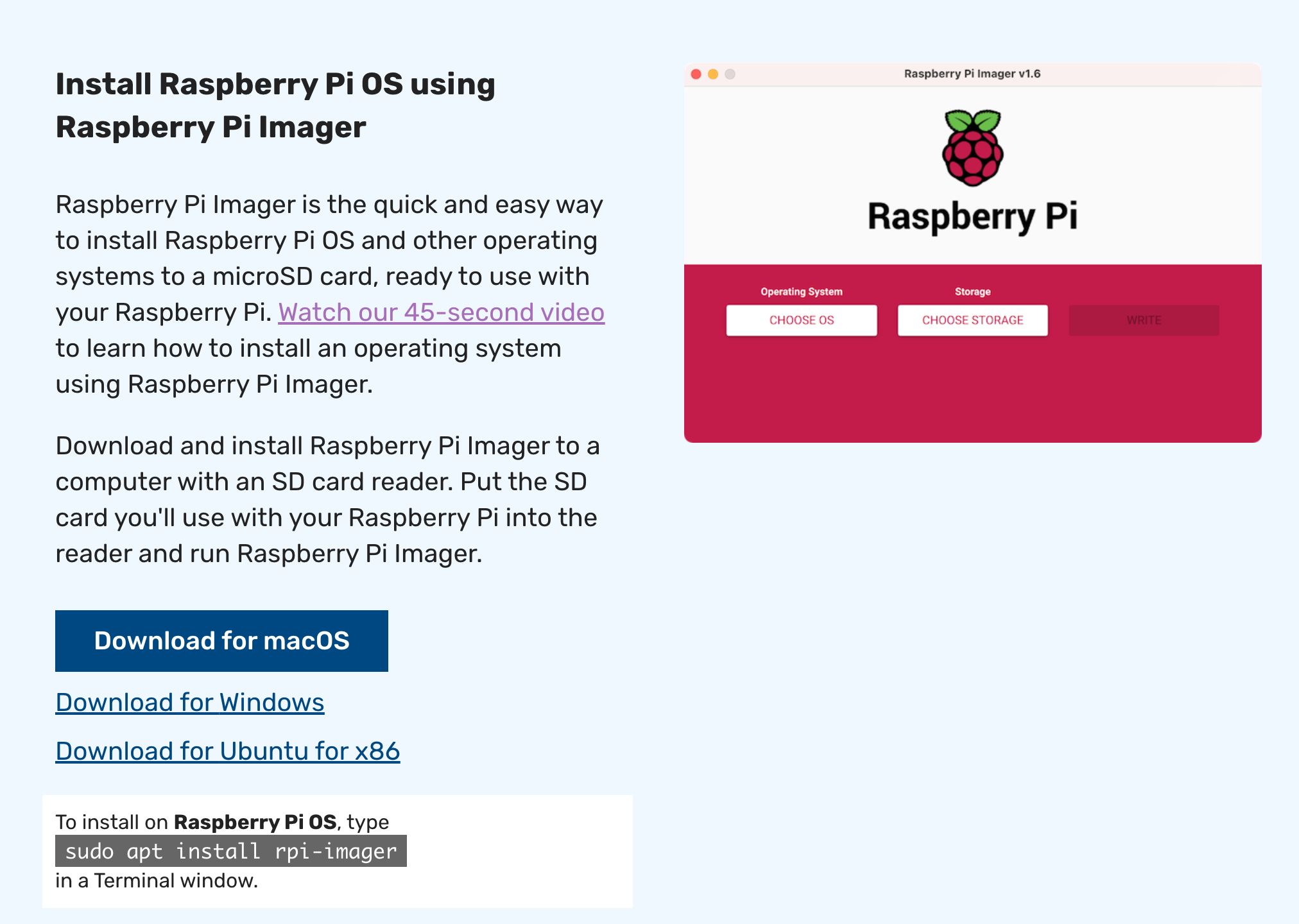
2. Insert your SD card
A CTL Pi kit should contain a SD card. Insert the SD card to your computer. It is always a good habit to format the SD before imaging it.
- MAC - Disk Untility
3. Open Raspberry Pi Imager
Using Raspberry Pi Imager software to Install the Raspberry Pi OS to the SD card.
- “Operation System”, select Raspberry Pi OS
- “Storage”, select the SD card
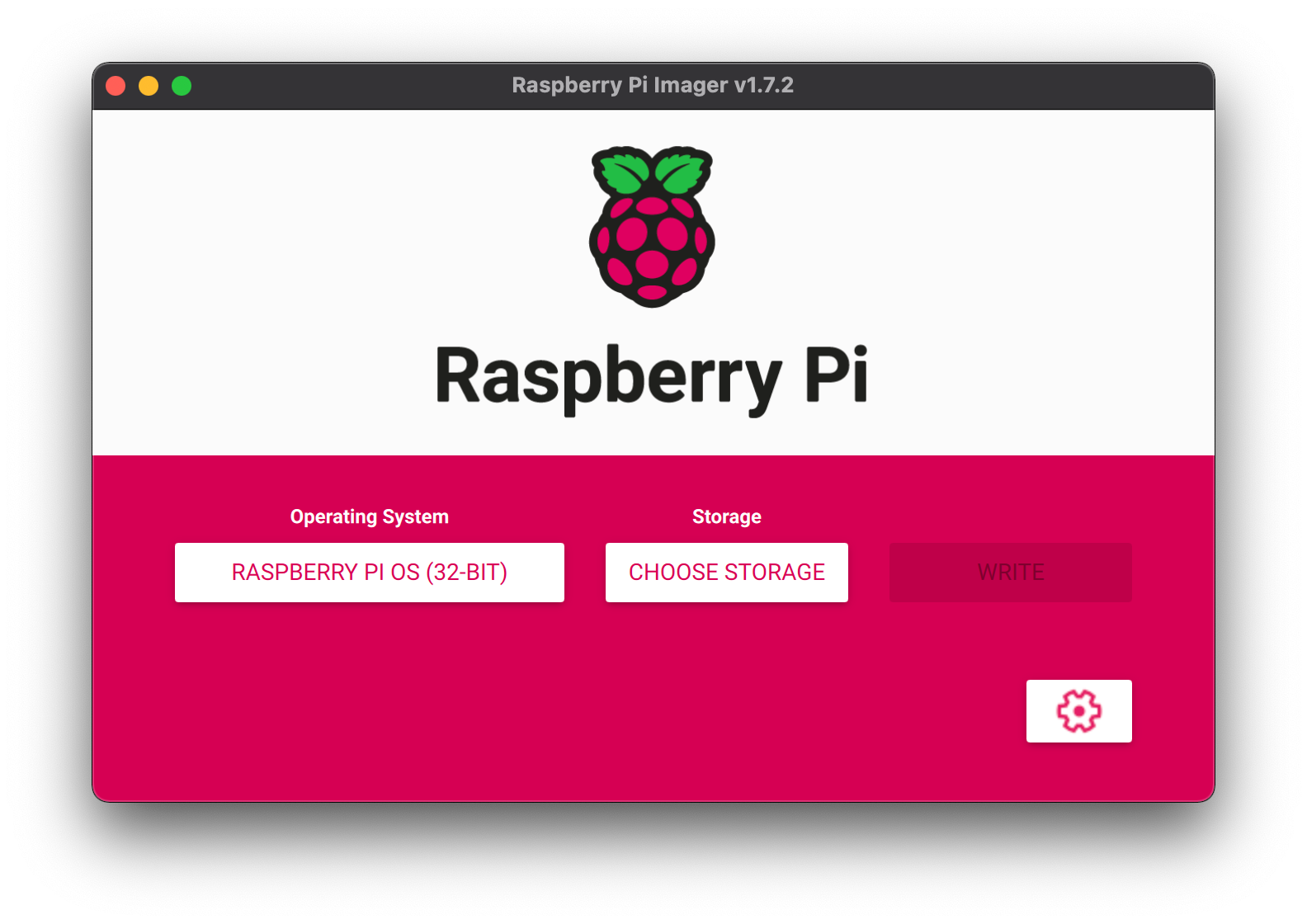
Once the pi is imaged, it is a ready to go mini computer. Eject the SD card from your computer, plug it into the Pi, power the Pi, it's done!