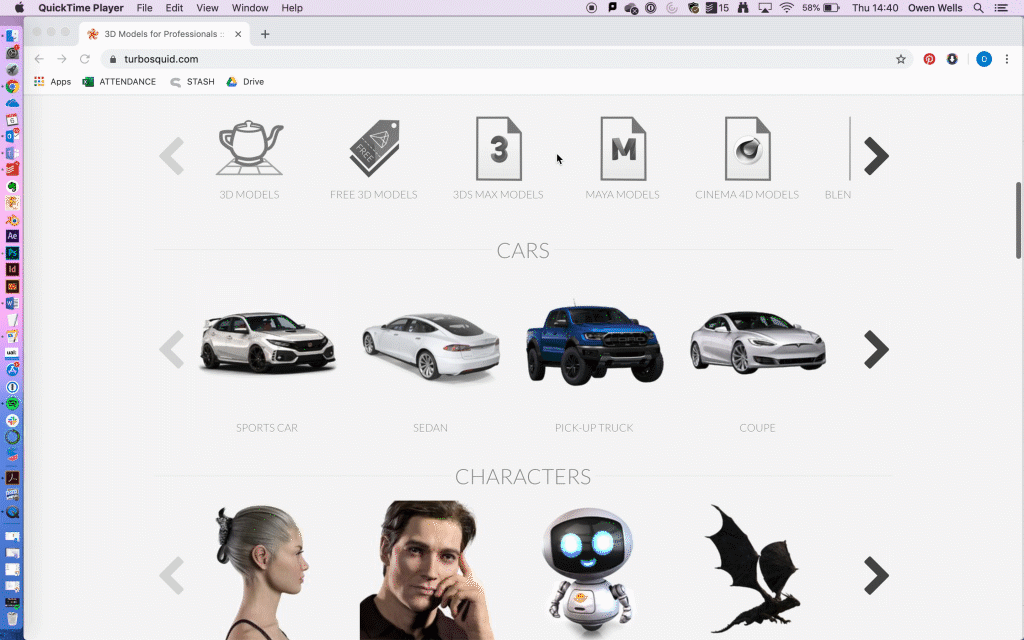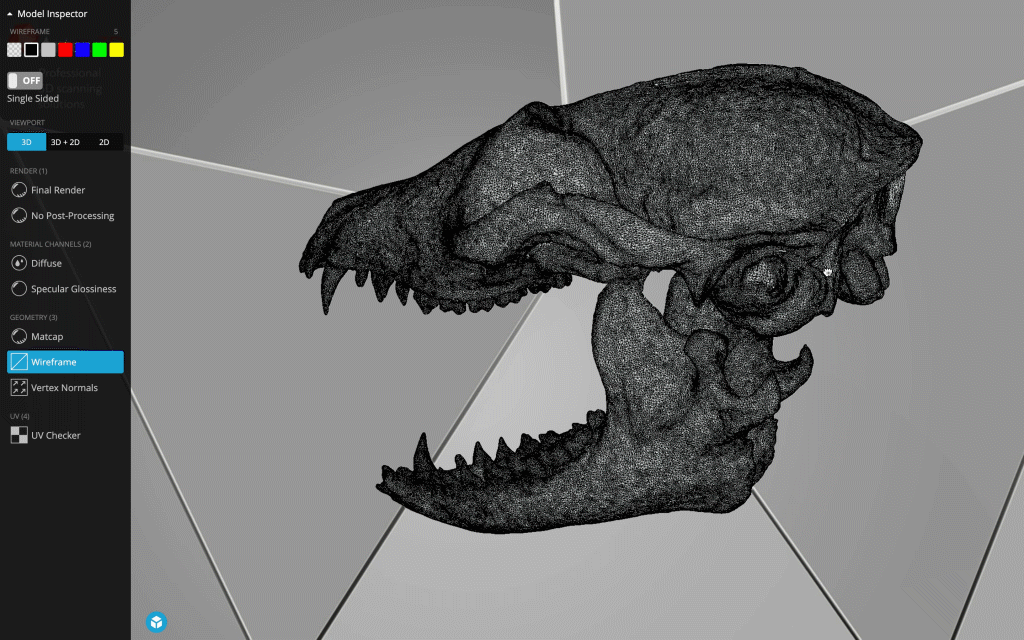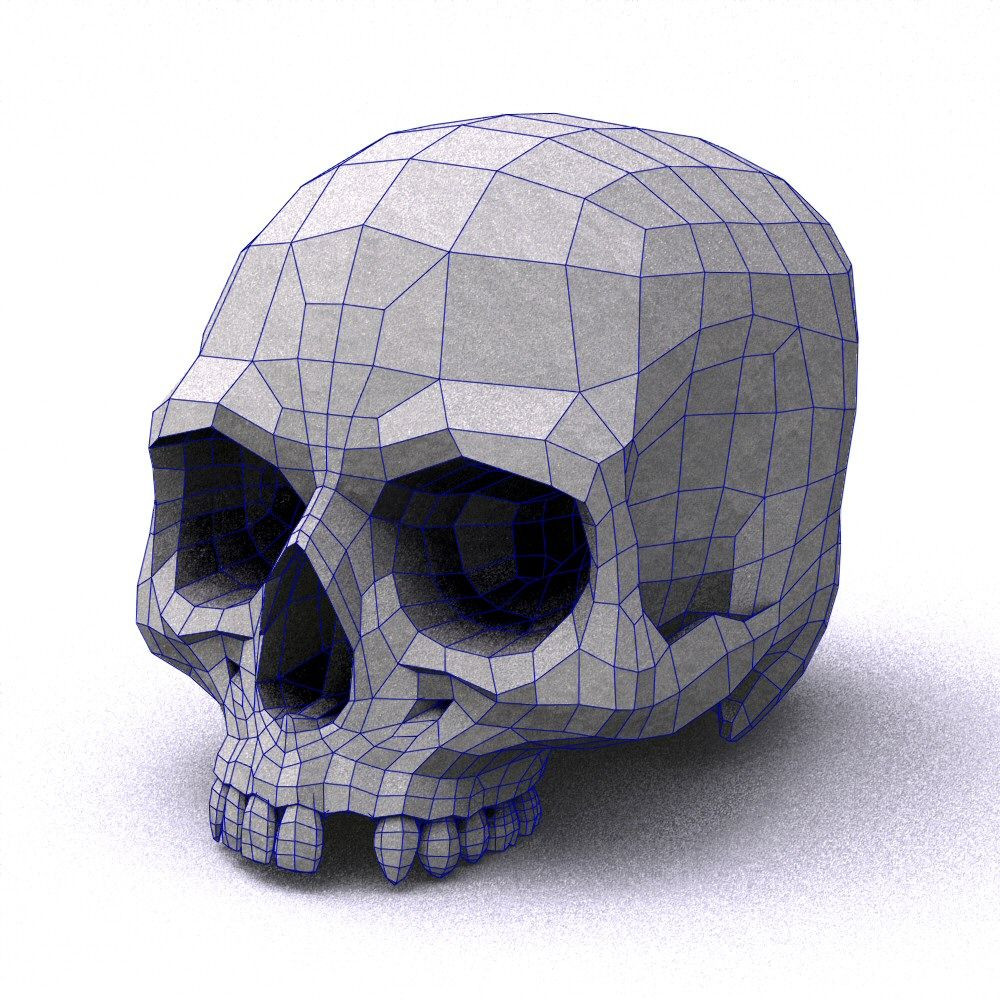Adding content - 3D model from the internet
There are many online libraries where you can download pre-existing 3d models for use within your project. The libraries range from online repositories for museums and public institutions to marketplaces where 3D artists can sell models they have created for use in video games, medical animation, architectural visualisation, etc.
Paying for models is very expensive and we strongly recommend searching for free options as there are many out there.
A list of libraries and the types of models they stock can be found here.
What kind of model are you looking for?
Depending on the model you want you might need to look for it in a particular library. Some libraries are very specialised and only stock models of a particular type - plants & vegetation, or characters for example.
A list of libraries and the types of models they stock can be found here.
How to know if the model will work in Spark AR before you download?
Model libraries will stock models for a variety of different uses and this often affects the way in which the model has been produced, how big they are in terms of file size (their resolution), and how appropriate they are for use in mobile based AR. As a general rule - the larger the file size = the less likely it is to work in mobile based AR. You should test to see if the model will work well in your project.
You might want to avoid -
Models that have been made from a museum collection are often free to use but very large in terms of their file size. This is because they are made by 3D scanning real world objects which creates very high resolution models made from a huge amount of polygons. Although these models can look really good they are often too large to use in mobile AR because of the specifications of the hardware involved. You might need to test the model first to see if will work on your phone.
You might want to use -
Models that have been made to be used in video games are likely to have been modeled with that specific purpose in mind - where file size is really important. That means they will be optimised for use in video games with the smallest file and texture size. Often for video games models will come in a number of resolutions so that you can choose the right one for your purpose. These models are likely to work well for mobile based AR, but they might be harder to find for free.
Tip Some 3d model libraries will let you specify the poly count (the number of faces that make up your model). Additionally, try adding the phrase “Low poly” to your search for models.