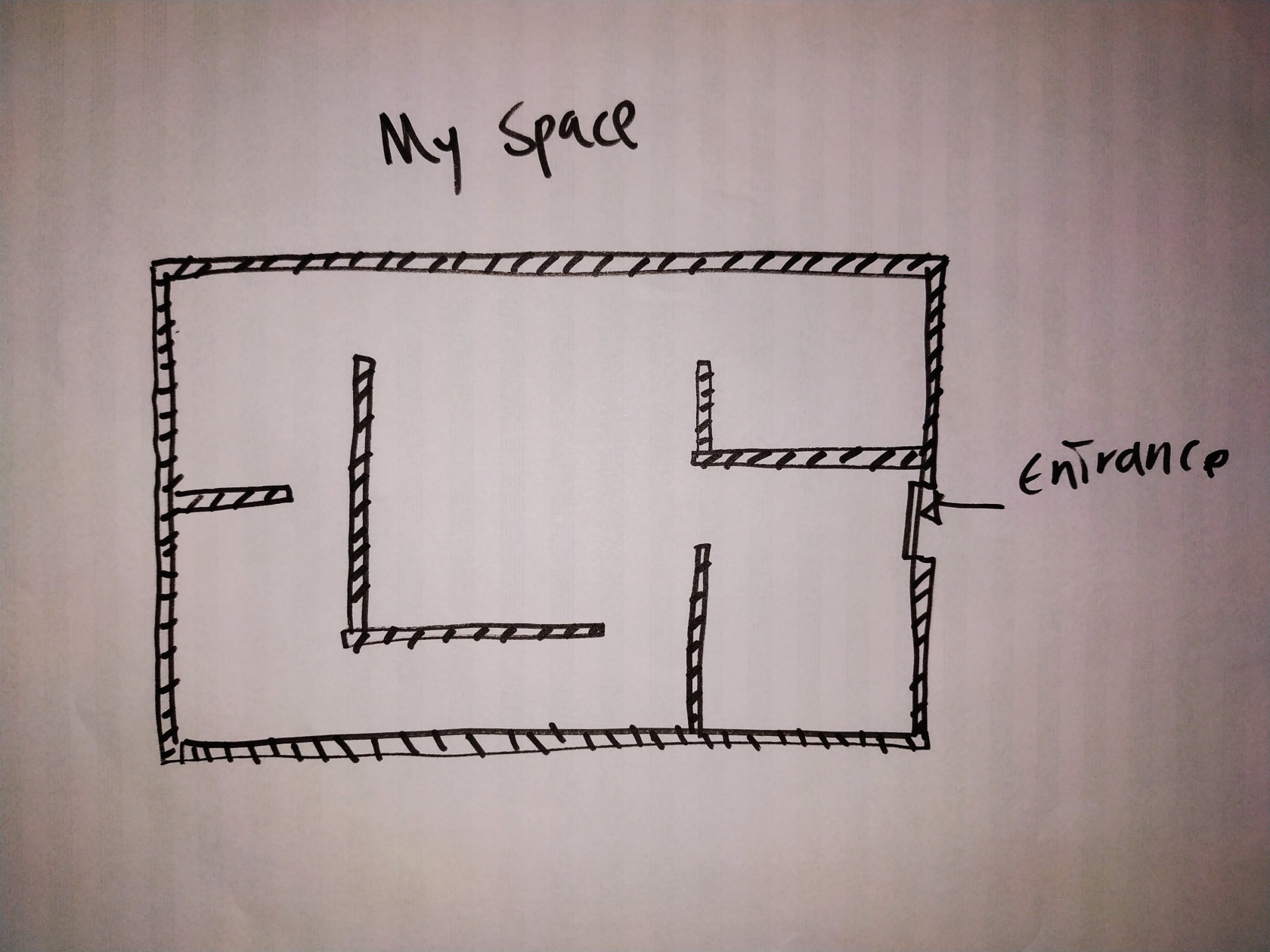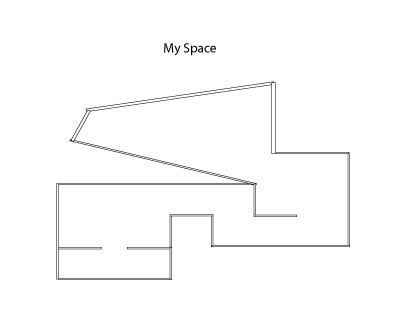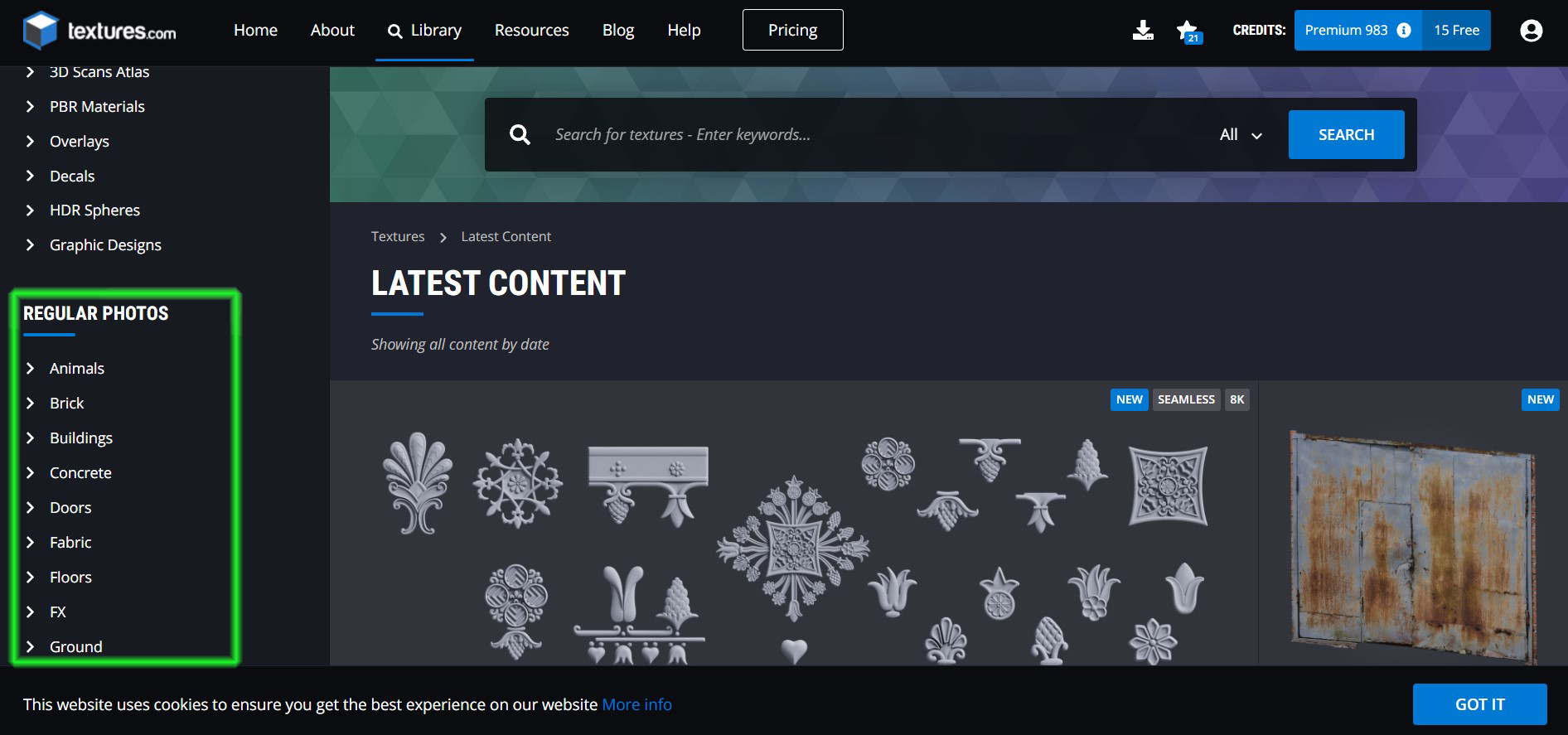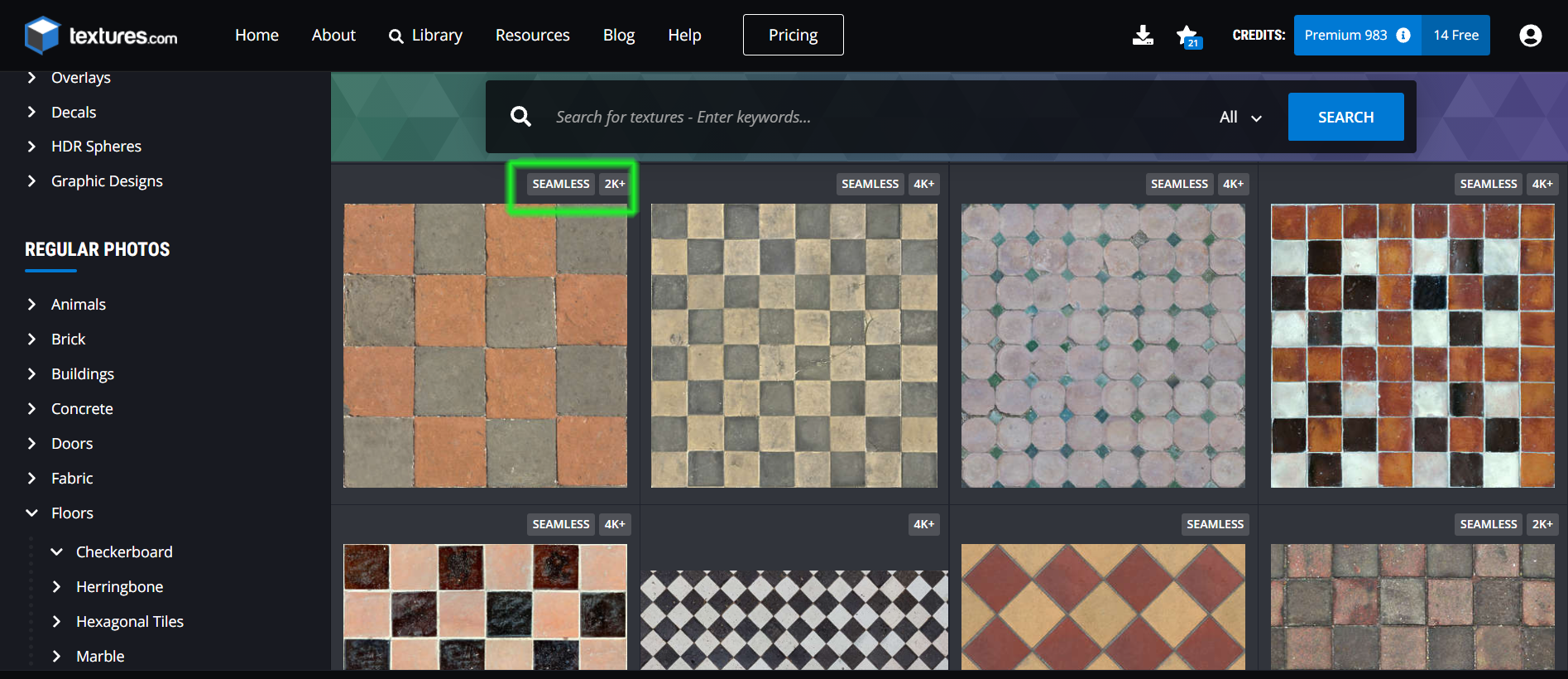Unity for Beginners Workshop
Welcome to the Unity for Beginners Workshop page, this workshop will be a great opportunity for you to start using Unity whilst creating an interesting 3D environment.
Before attending the workshop, you will need to complete a few tasks:
Task 1 - Installing Unity
Task 2 - Watch and follow the video tutorial focusing on Unity essentials.
Task 3 - Thinking about an interesting environment you would like to build and prepare all the assets you want to use (Images and sound files).
Task 1 - Installing Unity
The following link will take you to a guide on how to install Unity
Task 2 - Please watch the Unity for Beginners video tutorial
This video shows you how to install and set up Unity, you will also develop all the skills needed to develop your first Unity 3D environmen.
Task 3 - Prepare your files for the workshop
During the workshop, we will create a 3D space using simple 3D objects for the floor and walls, we recommend creating a basic floor plan, for this, you can either draw it on a piece of paper or using a design tool such as Adobe Illustrator or Adobe Photoshop, once created, you need to generate a digital image (.jpg or .png format) either by scanning your drawing or exporting an image from your preferred sketching software. Make it fun!
Images/Textures you will apply to your space
We also need some images to play with, maybe you will like to put some paintings or pictures on the walls, how about some texture for the floor and the walls?
We encourage you to bring your own images (.jpg or .png format ), you can also use google images to search for images that you might want to use. Google Images
You can also create a free account on textures.com. This is an excellent website for seamless image textures, e.g. wood, grass, bricks and tiles. textures.com, just make sure to select one or more sub-categories under the "Regular Photos" category (reference image below).
Consider also getting some seamless images for your project, these images are excellent for floors as you can set them to repeat without getting any seams.
Sound files
A simple sound goes a long way, how about some background music? or maybe some sound effects that you can hear at certain spots?
You can download free sound files from these websites:
-Freesound (you will need to create a free account)
-Youtube Sound library (you will need a Youtube account)
Alternative materials