Types of Lighting and Lighting Mobility
Lighting is a crucial element in creating realistic and immersive environments in video games. In Unreal Engine, a powerful and widely-used game development platform, various lighting techniques and features are available to bring virtual worlds to life. In this article, we will explore the different types of lighting in Unreal Engine and their applications.
This article is a basic guide and it is recommended to conduct further research into lighting mobility before using it extensively in a project.
There are 5 different types of lights within Unreal Engine.
1) Directional Lights:
Directional lighting represents an infinitely distant light source, simulating the sun or a strong moonlight. It casts parallel rays of light in a specific direction, providing uniform lighting across the scene. This type of lighting is primarily used to simulate outdoor environments and create realistic day-night cycles.
2) Point Lights: Point lights emit light from a specific position in all directions, resembling a light bulb or a campfire. They produce omnidirectional lighting, which can cast shadows and illuminate nearby objects. Point lights are commonly used for indoor scenes, small light sources, or to create localized lighting effects.
3) Spot Lights: Spot lights emit light in a cone-shaped beam, replicating a flashlight or a stage spotlight. They have a position, direction, and a specified angle of spread. Spot lights can cast shadows and create dramatic lighting effects, making them suitable for highlighting specific objects or areas of interest.
4) Area Lights: Area lights are large, flat light sources that emit soft and diffused light. They can simulate light panels, windows, or open doors. Area lights are ideal for achieving uniform lighting across large surfaces, such as walls or floors, and creating soft shadows.
5) Sky Lights: Sky lighting in Unreal Engine is a technique used to simulate global illumination by capturing the lighting information from the sky. This approach enhances the overall ambient lighting in the scene, providing soft shadows and natural lighting conditions. It is particularly useful for outdoor environments and creating realistic lighting variations throughout the day.
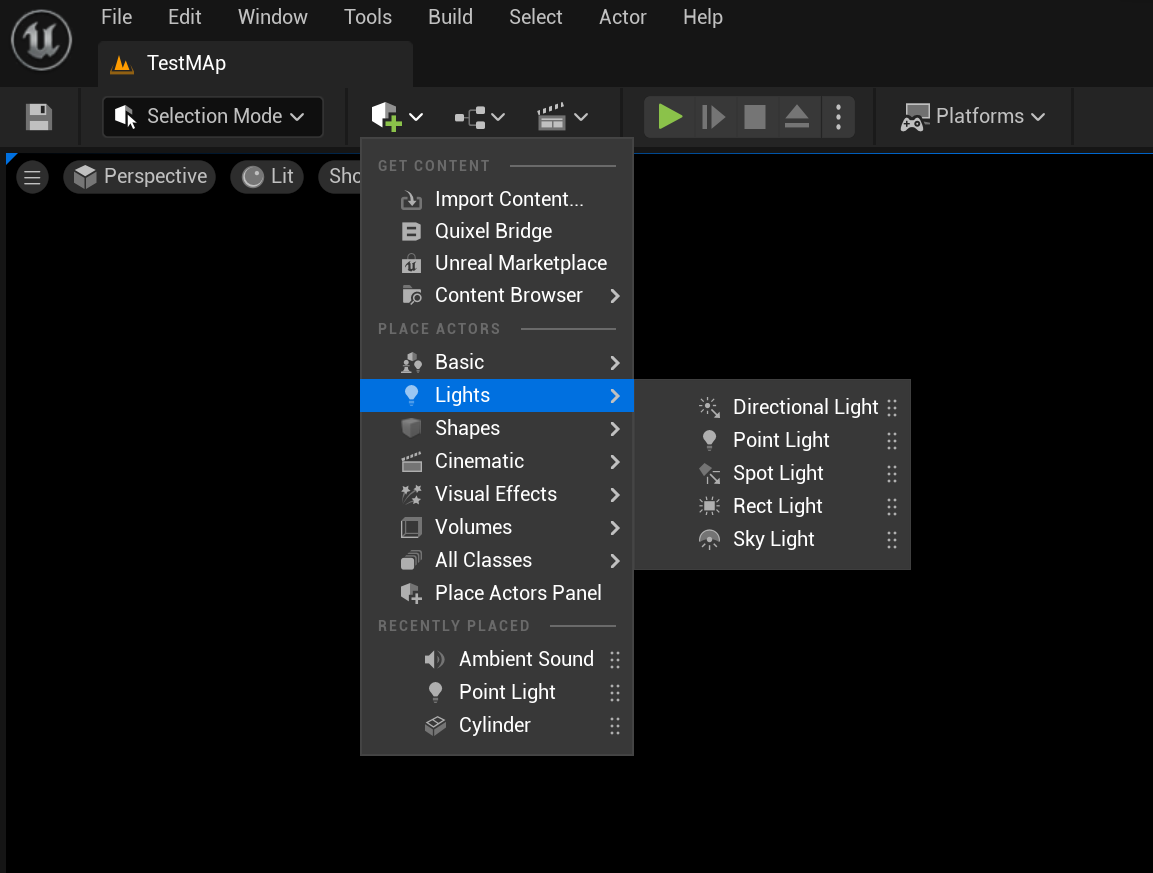 Fig: Adding different lights through the Place Actors tab on the Top-Left of the screen.
Fig: Adding different lights through the Place Actors tab on the Top-Left of the screen.
Light Mobilities and their recommended applications
After selecting the lights you will need in your project, each light object can be set to one of three mobilities. These settings will greatly change how the lights affect your scene.
1) Static Lights:
Static or Non-moveable lighting is the most performant type of lighting in Unreal Engine. They are fixed in both position and orientation and do not contribute to dynamic lighting calculations during gameplay. Static lights are precomputed and baked into lightmaps, resulting in efficient rendering performance. They are ideal for static objects, environments with minimal lighting changes, or scenes where real-time lighting updates are not necessary.
2) Stationary Lights: Stationary lights are a commonly used light mobility type in Unreal Engine. They offer a balance between flexibility and performance. Stationary lights have static positions and orientations, but they can dynamically affect the scene by casting shadows and producing real-time reflections. This makes them suitable for indoor environments or areas with a fixed light source.
3) Moveable Lights:
Movable lights provide greater flexibility than stationary lights. They can be freely moved and rotated within the game world in real-time. Movable lights are perfect for situations where dynamic lighting changes are required, such as a moving spotlight or a character carrying a flashlight. However, the real-time calculations for movable lights can be more demanding on system resources.
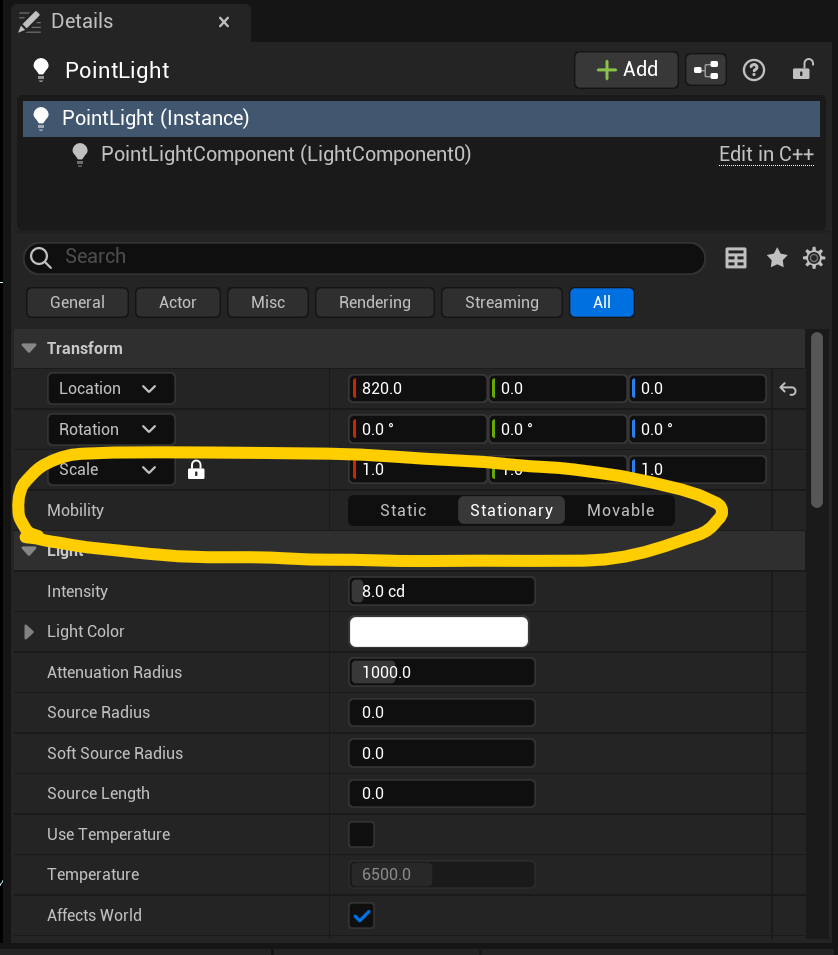 Fig: Mobility settings within the Details panel when selecting a light object.
Fig: Mobility settings within the Details panel when selecting a light object.
Note: Changes in light mobility can have drastic impacts on a scene. It is recommended to conduct further research into these settings to fully understand when is best to use certain features of lighting.

