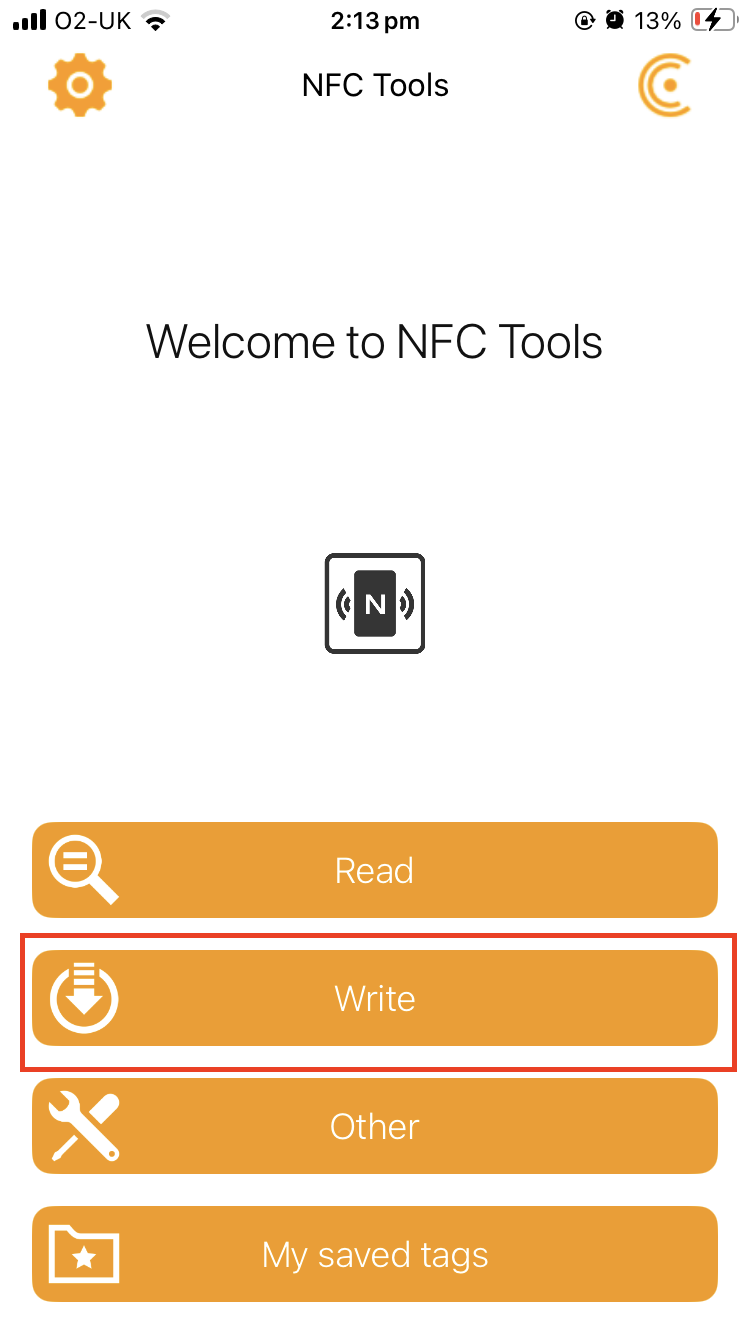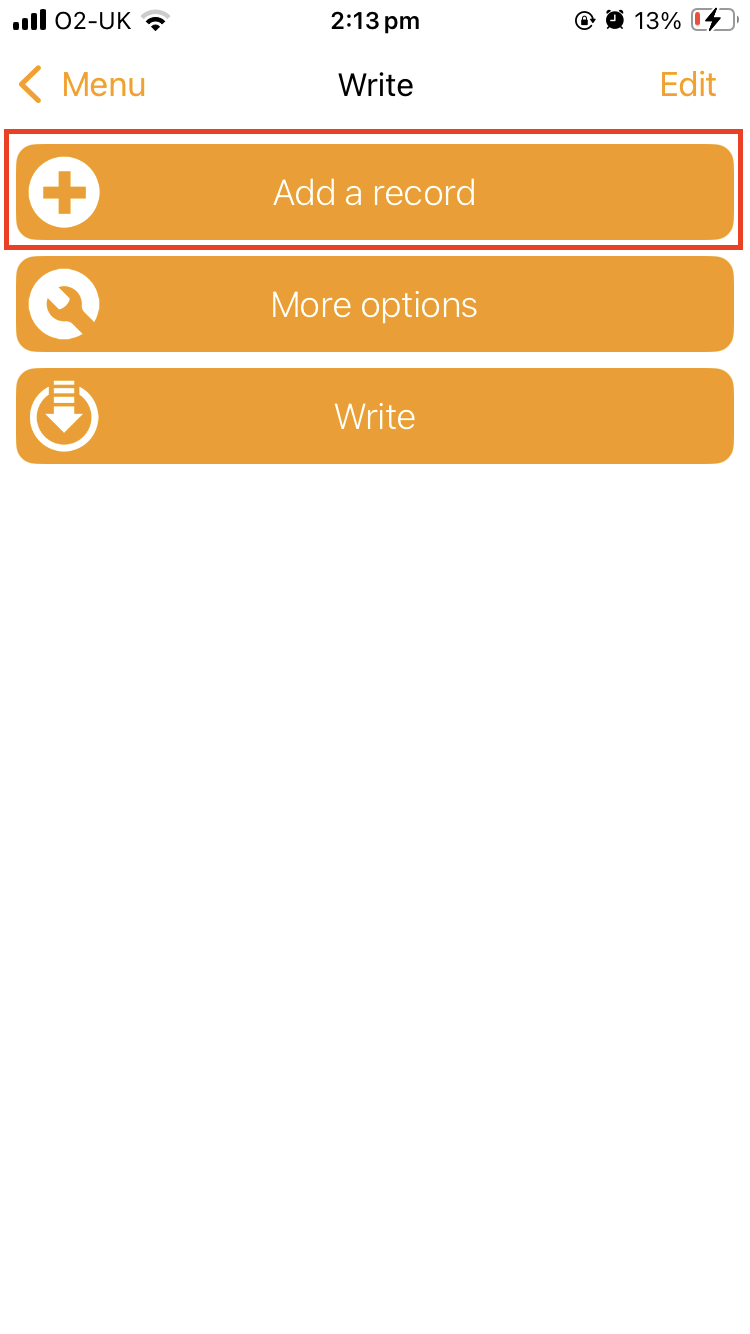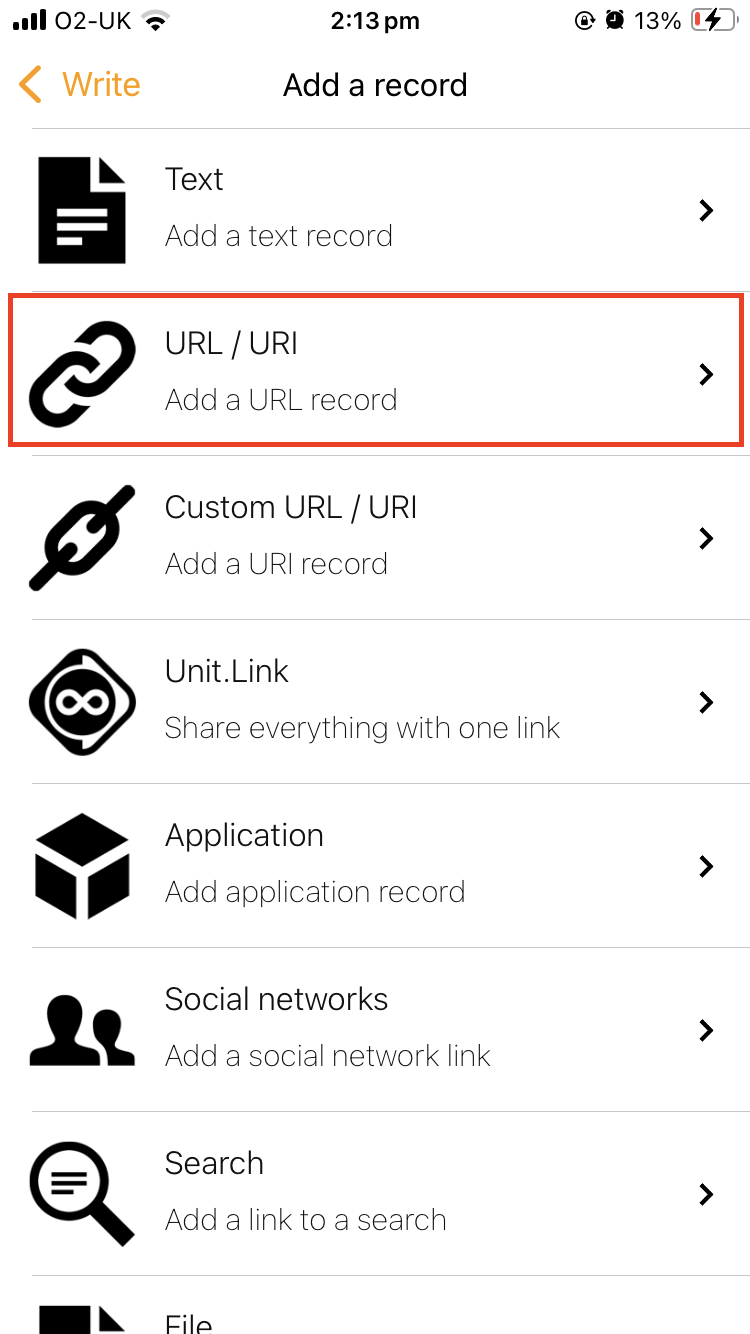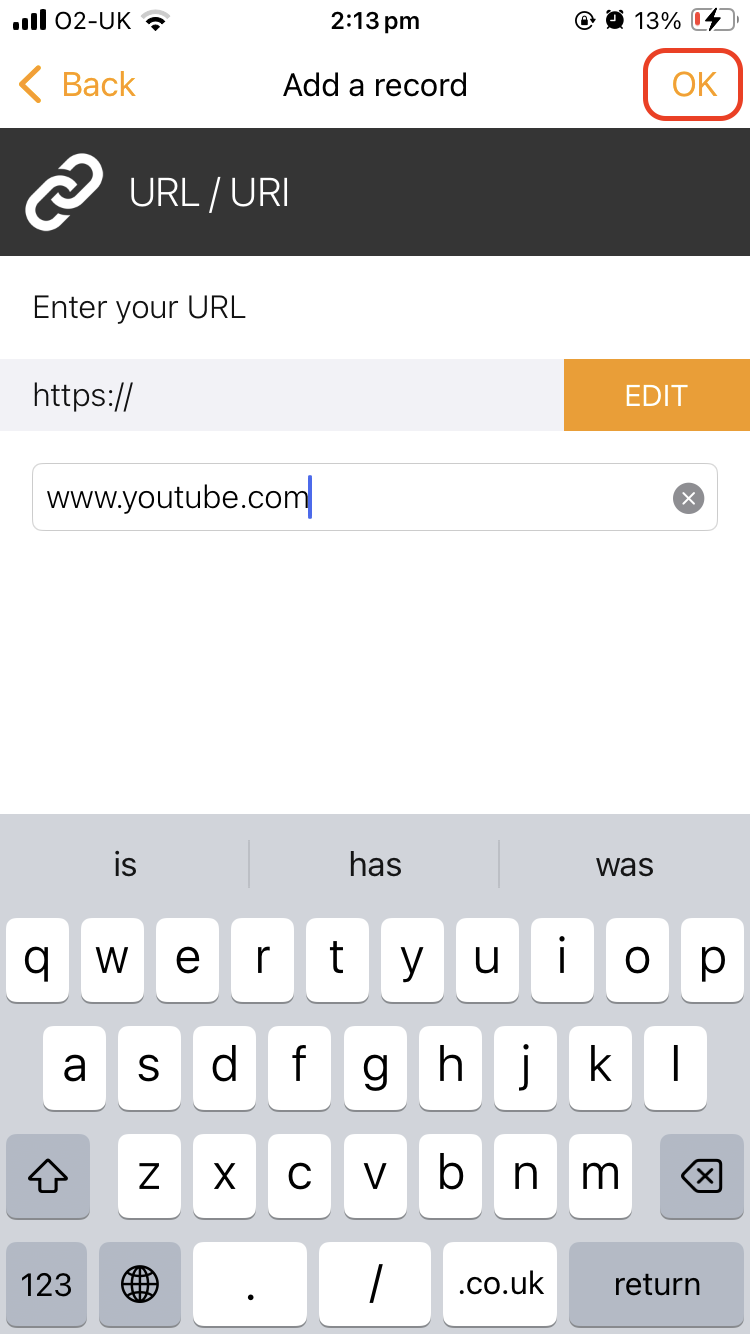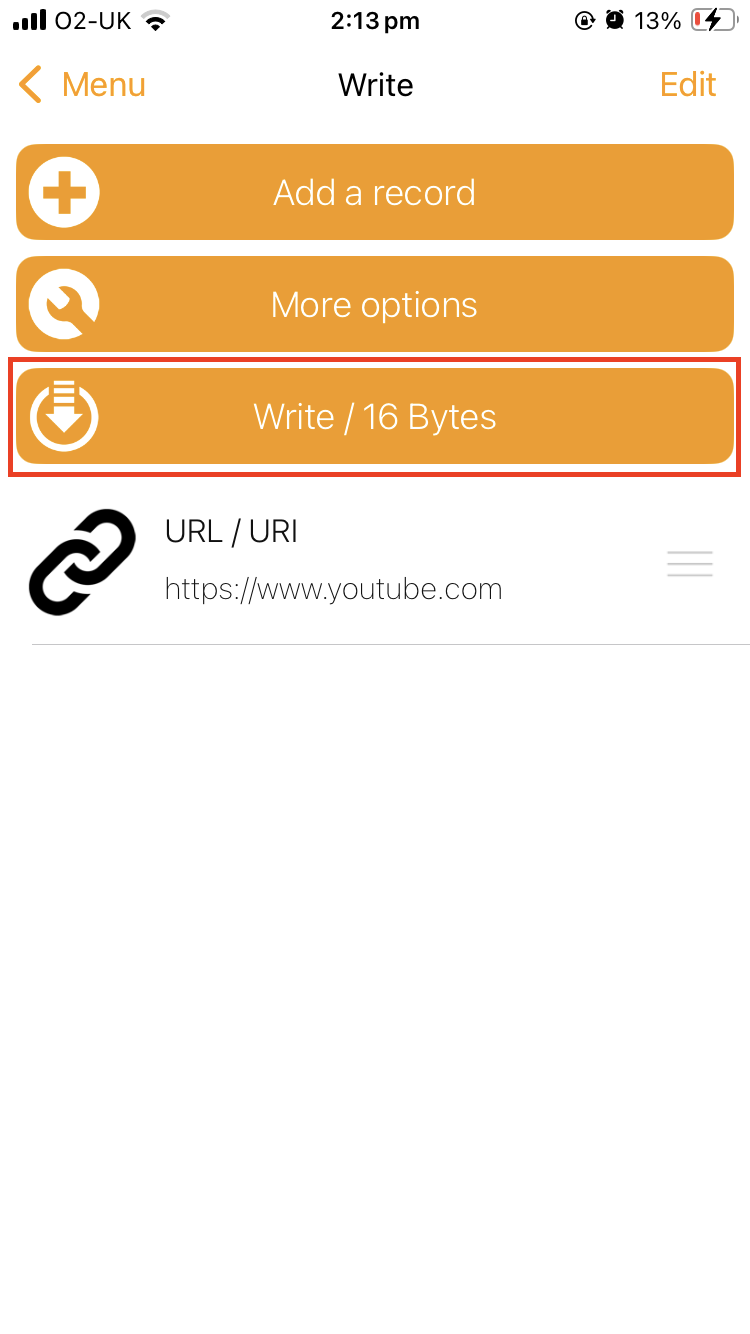Using NFC Tools to Read/Write NFC tag
What is NFC Tools?
NFC Tools is an app which allows you to read, write and program tasks on your NFC tags and other compatible NFC chips.
Simple and intuitive, NFC Tools can record standard information on your NFC tags which will be compatible with any NFC device. For instance, you can easily store your contact details, an URL, a phone number, your social profile or even a location.
We have another tutorial which shows you how to read and write an NFC tag using the Arduino, which is more intensive and useful if you have other interactive components in your project involving Arduino..
Types of Tag
In this tutorial, we are using NTAG203, NTAG215 or NTAG216 should work fine as well. You cannot use MIFARE Classic tag or card.
Steps
- Download the app, it is available for both iPhone and Android.
- Choose
Write. - Add a record.
-
URL/URIto open a link, there are other functions that you can explore. - Put in your link.
- Hold the tag near your phone and press
Write. - All done! Whoever tap on the tag, their phones will open the link.
Something More
You can pair the NFC tag with iOS all Shortcuts to do some simple automated actions.